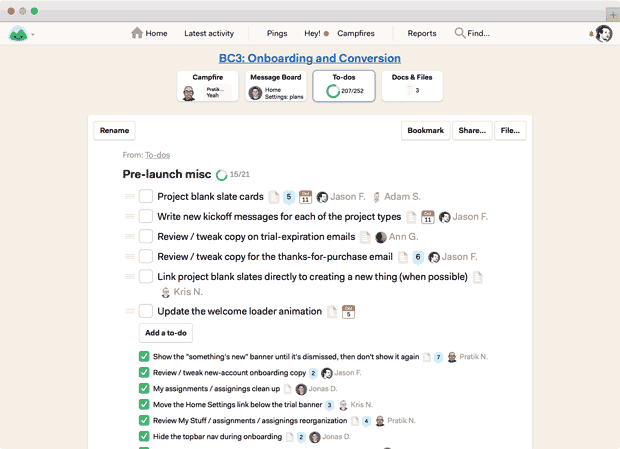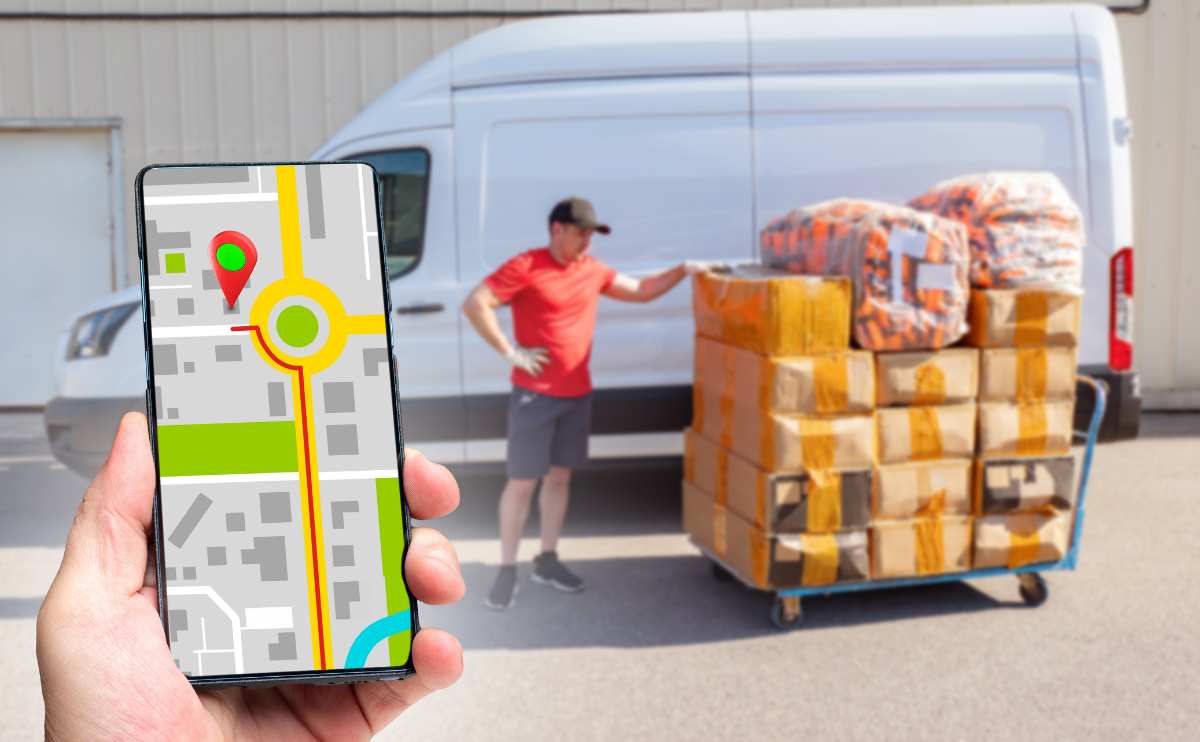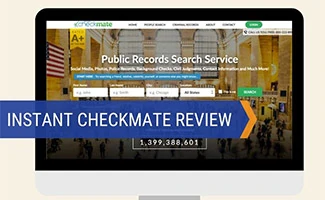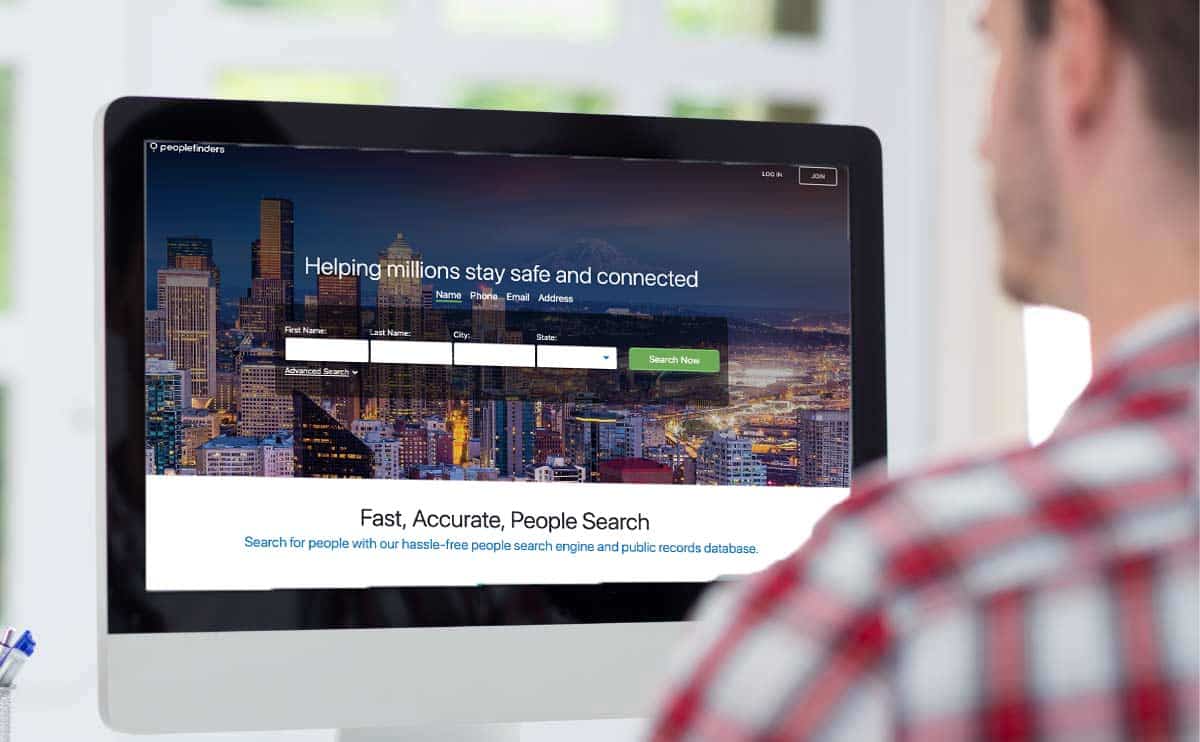When you purchase through links on our site, we may earn a commission. Here’s how it works.

But how good really is this popular productivity tool and will it help your team achieve their goals in a timely manner? Find out in our comprehensive review.
[csm-ao]
h|blank
1|History of Basecamp|history
1|Score & Pros/Cons|score
1|What Is It?|what
1|Key Features|features
1|How Much Does It Cost?|pricing
h|blank
1|Overview (Video)|video
1|What Customers Think|reviews
1|Our Personal Experience|personal
1|How Does Basecamp Compare?|outro
[/csm-ao]
History Of Basecamp
In 1999, a software development company called 37Signals created Basecamp for internal project management for their programmers, including co-founder Jason Fried — they found it so useful themselves, they offered the service to others.
After its rapid success and several products later, in 2014 they officially re-named the company “Basecamp” and have been solely focused on it ever since. Learn more about the basics of Basecamp, why people love it so much and how you can get started (for free).
What Is Basecamp?
Basecamp is a simple-to-use online project management tool. It doesn’t require any software or downloads to use. Just open a browser (or their mobile app), and you can create a project, assign a task and give it a due date. Each project allows you to invite members to participate and users can only see the project(s) they’ve been invited to. There are also message boards to post important information, check-ins, a Campfire chat and more tools to keep everyone on the same page.
Basically, instead of having your inbox be your to-do list, you can go to Basecamp to see what tasks are the highest priority by viewing your assignments and due dates. It also helps thread together conversations about a particular topic so they can be archived (and searched) for future reference. Then, loop people in if and when the task becomes relevant to them and they can reference the history of the conversation for context without you having to fill them in.
Who Uses Basecamp?
Basecamp is perfect for freelancers and small to medium-sized businesses. It’s especially ideal for virtual teams and people of all experience levels because it has a low learning curve. And since developers created it, many fellow coders are fans of Basecamp too.
Basecamp Project Management Review
There are three versions of Basecamp: Basecamp Classic, Basecamp 2 and Basecamp 3. They’re all somewhat similar regarding capabilities and features but since Basecamp 3 is the latest and greatest we’ll be reviewing it. If you’re asking yourself why are there 3 versions? Rest assured we wondered the same thing.
Long story short — there previously wasn’t an upgrade path (now there is), so users had to start new projects in the new version while they phased out on the old version (which was then provided for free, so you wouldn’t be double billed). Now that there is an upgrade path, they’re still pledging to maintain all versions forever (simply because some users prefer the older versions, we suppose).
14 Basecamp Features
- Each project has its own schedule, to-do lists, message board, documents and files
- Everything you type is autosaved so if your web browser crashes or you close a tab, what you wrote is not gone (unless you clear your cache)
- Drag-and-drop to-dos between lists, rearrange and customize each project’s dashboard and create project templates
- Get a glimpse of the upcoming schedule and progress by project or company-wide
- Create reports on what people have done, what’s due soon and more
- It’s straightforward design makes it easy for anyone to learn quickly
- Used by more than 2 million users across the world
- Basecamp moves your virtual workspace from email to one centralized place online
- It’s a great way to know whose court the ball is in versus passing an email back and forth
- No tasks get forgotten because you get email notifications when it’s close to being due (or past due)
- If you work with multiple companies that use Basecamp you can use one login to toggle between accounts without having to sign in and out
- Search through all projects, pings, chats, events, comments and files and filter by project or person
- View and respond to tasks by email
- 50% discount for non-profits and charities
Is Basecamp Actively Maintained?
We’ve been avid users of Basecamp since 2012 to manage all our projects and tasks here at We Rock Your Web, so we’ve seen it grow and evolve over the years. Since we’re so intimate with the product, we have some additional suggestions for Basecamp that we think could make it even better. The good news is, Basecamp actively listens to user feedback and implements suggestions (albeit only in the latest version, in this case Basecamp 3). So hopefully some of these will be implemented soon (if not already).
- Ability to turn off “Hey” pings
- Some simple tasks in Basecamp 3 require multiple clicks where it was easy to do in Basecamp 2 (i.e. changing a due date, adding or removing someone from a comment and reassigning tasks)
- You must manually remove people from being notified each time you comment (even if they’ve already been unchecked and removed from the task already)
- Not being able to edit date due and who assigned to without leaving screen in “my assignments” (was an option in former Basecamp 2)
- Thanks to the August 2017 update, you can now bulk move or change due date for tasks however, it would be great to do this from the “my assignments” view too
Have any other fixes or ideas you’d like to see in the mix? Either let Basecamp know via Twitter or comment below and we’ll add them to our list (if we agree 😉 ).
Pricing
Basecamp’s fixed-fee pricing means you don’t have to worry about how big your team is or how many projects you have.
- Basecamp costs $99/month (or $1,000/year) for unlimited users, unlimited projects.
- 50% off for non-profits and charities and it’s free for teachers and students.
- 30-day free trial (no credit card required).
Video: Basecamp 3 Overview
Check out the video below to see how Basecamp works in action.
Customer Reviews
What do other customers think of Basecamp? See below for a sampling of user feedback we found online.
Praise
This is one of the best project management services in the market. Something very comfortable basecamp is its pin system, with which we can organize each activity raised more easily, taking into account that we can simply drag and drop them from one side of the work screen to another, so organizing our plans is Be a fairly customizable process. Something we like about basecamp is its agenda system, in which we have all the information about the activities completely at hand. Its integration with chat and messaging tools is quite powerful. – Kelsie M, G2 Crowd 8/26/2019
I like how when there are staff members who work remotely, there is still a platform that is easy and like a to-do list to help organize projects. It is easy to communicate and comment on specific tasks and assign roles to each person as necessary. I like how owner of the project and the due date are prominent. – Rebecca, G2 Crowd 8/22/2019
Complaints
The site is poorly organized and it is easy to miss pertinent information. When there is an online conversation, hundreds of notifications pour into your email. Turning off notifications means missing out on important updates. – Marin., G2 Crowd 11/5/2017
It is not very user friendly and the interface is very confusing to use. Furthermore, it can be slow to upload files and accessing them can be a chore. It also sends way too many emails that are unnecessary. – Lucas., G2 Crowd 6/9/2019
Our Personal Experience With Basecamp
I have personally used Basecamp since 2010. Over the years, I’ve convinced several others to join the bandwagon, including the team here at We Rock Your Web as mentioned above. Although we’ve reviewed and tested several other project management software tools along the way, we’re still loyal to Basecamp over Basecamp competitors.
We love that it gets work done without creating more work for ourselves in the process. We’ve tried Basecamp alternatives and found that we didn’t need all the bells and whistles (however we encourage you to read the article, try out alternatives, and decide for yourself!).
It’s worth noting that we don’t use the Campfire chat feature (we use Slack instead, see how they fare in our comparison of online collaboration tools), nor the check-ins feature (we have weekly Google Meet for that). And with the frequent updates to the platform based on user feedback, our growing wish-list of things we wish they’d change or fix, for the most part, gets addressed over time.
How Did Basecamp Fare In Our Comparison?
Basecamp is in a crowded space. There are dozens of companies vying for your hard earned dollars. This means you have your pick of the litter when it comes to online collaboration and project management tools. Checkout our comprehensive project management review to see our take on over a dozen of Basecamp’s competitors.
How do you currently manage projects and to-dos with your team? Let us know in the comments!
Tagged With: Project Management, Reviews