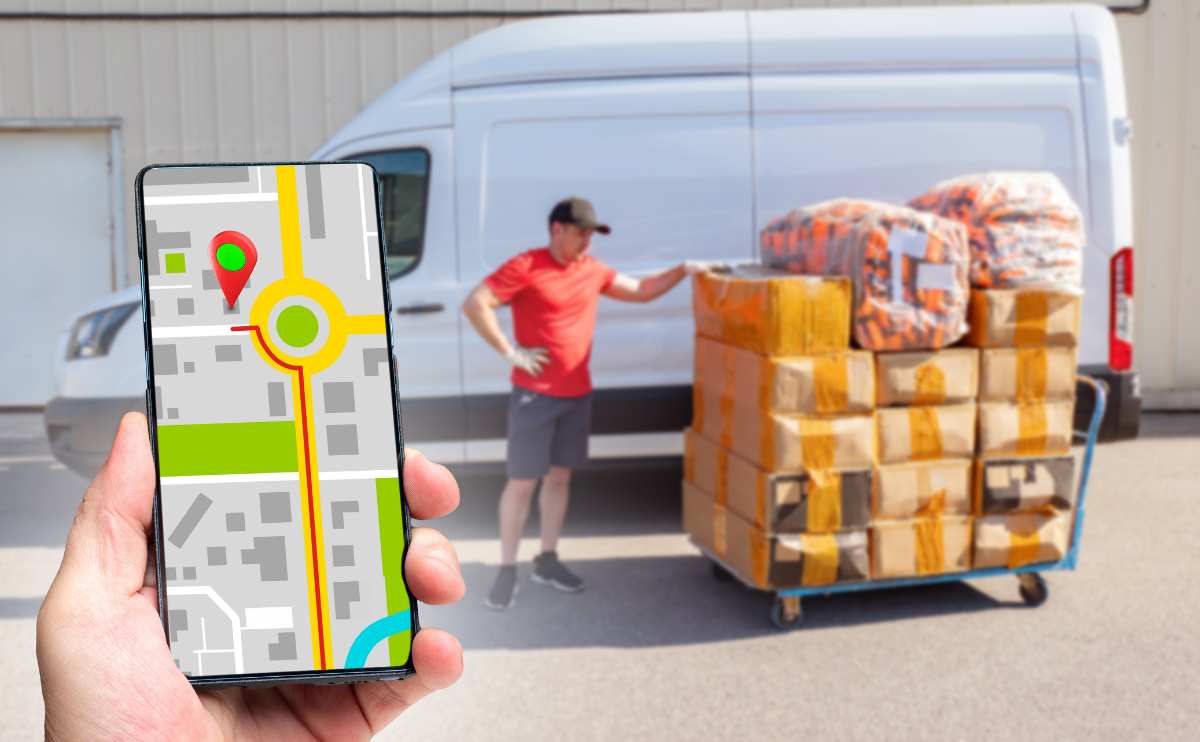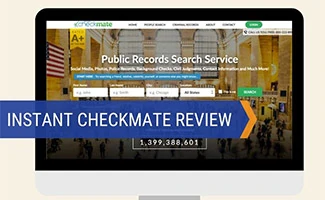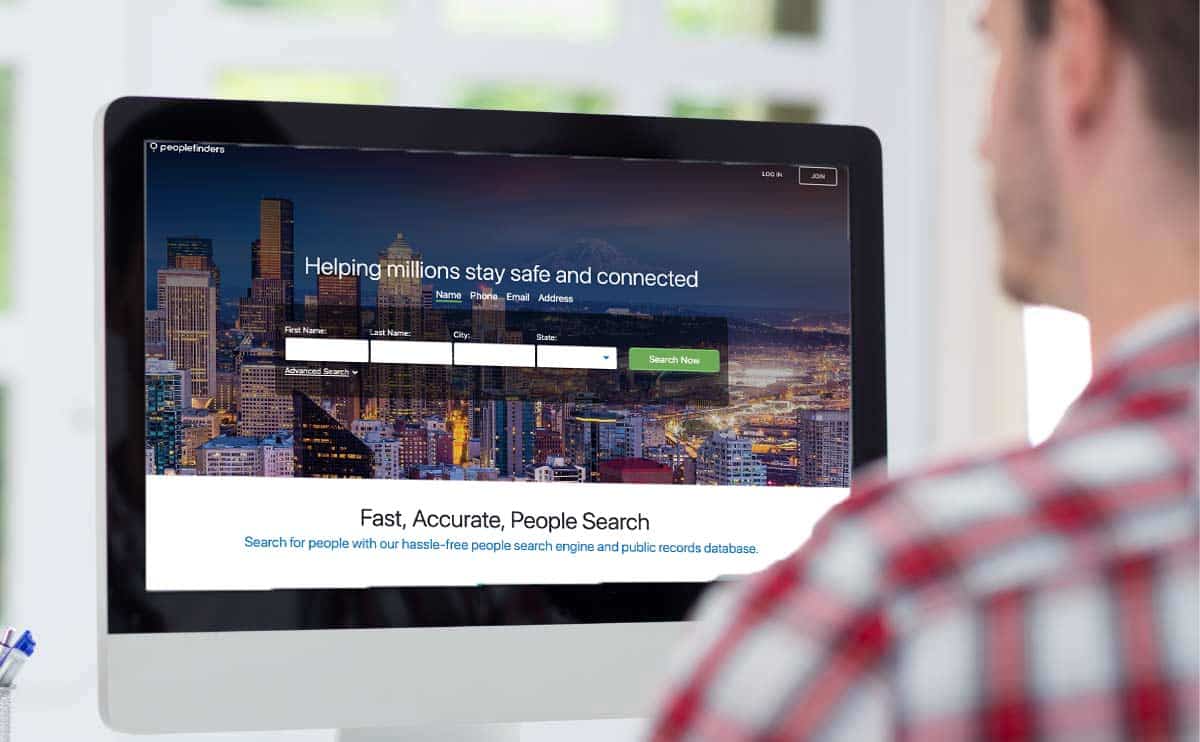When you purchase through links on our site, we may earn a commission. Here’s how it works.
| 1st |
|
| 2nd |
|
| 3rd |
Timely and efficient customer support is essential for the success of your business. Never let another customer request fall through the cracks by using one of our recommended best help desk software solutions.
Article Overview
Best Help Desk Software Winners
We chose the best customer service ticketing software based on ease of setup and use, features, pricing, customer support and other factors. We include serveral acronyms for industry terms — if you need help deciphering them, jump to our terminology section.
Freshdesk Review
[logotable rank=1]
Freshdesk gets our nod as the best help desk software for its combination of robust features, ease of use and affordability. This software is particularly ideal for small businesses but also works for mid-size to large companies.
With streamlined ticket management and automation, knowledge base and SLA management, and tons of integrations, Freshdesk has everything you’ll need to run your company’s help desk operations smoothly and efficiently.
Pros |
Cons |
|
|
Pricing
Freshdesk offers a 21-day free trial for each pricing tier (except Forest). The following prices apply if you pay annually. There are additional features with each plan that aren’t listed below.
| Sprout | Blossom | Garden | Estate | Forest | |
|---|---|---|---|---|---|
| Price/Agent/Month | Free | $15 | $29 | $49 | $109 |
| Email, Phone, Social, Chat Channels | |||||
| Knowledge Base | |||||
| Time Tracking | |||||
| Community Forums | |||||
| Scheduled Reports | |||||
| Agent Collision | |||||
| Custom Agent Roles | |||||
| IP Whitelisting | |||||
| Skill Based Ticket Assignment |
HappyFox Review
[logotable rank=2]
HappyFox comes in a very close second as the best help desk ticket software. Like Freshdesk, HappyFox is exceptionally intuitive and easy to use (no costly training required). They offer a set of robust features with fantastic automation, and knowledge base and SLA management.
Why didn’t HappyFox take our number one spot? HappyFox is more expensive and offers fewer integrations than Freshdesk. They also don’t provide a free plan or free trial. Still, HappyFox is certainly worth consideration. Users give them high ratings for both the product and support.
Pros |
Cons |
|
|
Pricing
The following prices apply if you pay annually. There are many additional features with each plan that aren’t listed below. View all plans.
| Mighty | Fantastic | Enterprise | Enterprise Plus | |
|---|---|---|---|---|
| Price/Agent/Month | $29 | $49 | $69 | $89 |
| Email, Phone, Social, Chat Channels | ||||
| Knowledge Base | ||||
| Time Tracking | ||||
| Community Forums | ||||
| Scheduled Reports | ||||
| Agent Collision | ||||
| Custom Agent Roles | ||||
| Attachment Store | 50GB | 200GB | 500GB | 1,024GB |
Zendesk Review
[logotable rank=3]
Zendesk is the most feature-rich and powerful support ticket system of our top 3 winners, and it’s a hugely popular platform for small to enterprise-level businesses. If Freshdesk and HappyFox have all the features you need, however, you’ll end up paying significantly more for a similar feature set with Zendesk.
If you have the budget, Zendesk is tough to beat for its advanced automation and scope of features. Zendesk also is a better choice if you want the highest security standards. Unlike our top 2 winners, Zendesk is PCI and HIPAA compliant and has built-in two-factor authentication.
Pros |
Cons |
|
|
Pricing
Zendesk offers a 30-day free trial with no credit card required. Zendesk provides 5 separate products (Support, Guide, Chat, Talk and Connect). You can also get all products bundled in the Zendesk Suite.
- Support (email and social channels, 1 live chat, 1 phone number and basic knowledge base): $5-$199/agent/month
- Guide (advanced knowledge base): Free-$29/agent/month
- Chat (unlimited chat): Free-$59/agent/month
- Talk (multiple phone numbers): Free-$89/agent/month
- Connect: Starts at $153/month
Zendesk Suite Pricing
| Professional | Enterprise | |
|---|---|---|
| Price/Agent/Month | $89 | $149 |
| Email, Phone, Chat, Social, Messaging Channels | ||
| Knowledge Base | ||
| Reporting | ||
| Integrations | ||
| Trigger-based Routing | ||
| Priority Support |
Other Best Help Desk Software
SalesForce Service Cloud | Teamwork Desk | Zoho Desk
Salesforce Service Cloud Review
Salesforce Service Cloud’s massive number of features and high price tag make this help desk solution less practical for small to medium-sized businesses. Large and enterprise companies, however, may find this software an ideal solution, especially for users of Salesforce CRM.
We did find several user complaints that focused on the time-consuming steps it takes in the software to complete tickets compared to other help desk software.
Pros |
Cons |
|
|
Pricing
Salesforce Service Cloud offers a 30-day free trial. The following prices apply if you pay annually. There are many additional features with each plan that aren’t listed below.
| Essentials | Professional | Enterprise | Unlimited | |
|---|---|---|---|---|
| Price/Agent/Month | $25 | $75 | $150 | $300 |
| Email, Social, Web Channels | ||||
| Telephony Integration | ||||
| Live Chat | Added fee | |||
| Knowledge Base | ||||
| Community Forums | ||||
| Scheduled Reports | ||||
| Agent Collision | ||||
| Custom Agent Roles | ||||
| Asset Management & Product Tracking |
Teamwork Desk Review
Teamwork Desk is from the makers of Teamwork Projects, our pick for the best online collaboration software. If email is your sole or primary customer support channel, then Teamwork Desk could be the ticketing solution you’re looking for. This software is pretty bare bones and geared toward small teams, but Teamwork Desk’s simplicity is its selling point. Don’t need all the bells and whistles? Try Teamwork Desk’s 30-day free trial.
Pros |
Cons |
|
|
Pricing
Teamwork Desk offers a 30-day free trial. The following prices apply if you pay annually.
| Starter | Plus | Pro | Enterprise | |
|---|---|---|---|---|
| Price/Agent/Month | $7 | $13 | $25 | Contact Teamwork |
| Number of Agents | 10 | Unlimited | Unlimited | Unlimited |
| Smart Inboxes | ||||
| Knowledge Base | ||||
| Time Tracking | ||||
| Agent Collision | ||||
| Triggers | ||||
| Full Reporting | ||||
| Priority Support & Two-factor Authentication |
Zoho Desk Review
Zoho Desk stands out for its free and affordable plans that give you plenty of features to run your help desk smoothly. One of the best benefits of Zoho Desk is being able to easily integrate it with Zoho CRM and other Zoho apps.
Zoho Desk isn’t quite as feature rich as some other major players, but its pricing is nearly unbeatable. You can try Zoho Desk with their free version, which includes email and web-based ticket support, or a 15-day free trial.
Pros |
Cons |
|
|
Pricing
Zoho Desk offers a15-day free trial with no credit card required. The following prices apply if you pay annually. There are many additional features with each plan that aren’t listed below.
| Free | Professional | Enterprise | |
|---|---|---|---|
| Price/Agent/Month | Free | $12 | $25 |
| Email, Web-form Channels | |||
| Phone, Chat, Social Channels | |||
| Knowledge Base | |||
| Community Forums | |||
| Helpdesk Automations | |||
| Scheduled Reports | |||
| Custom Agent Roles |
Help Desk Terminology
- SLA Management: A service level agreement (SLA) is a contract between a customer service provider and a business that determines service level targets and performance expectations. SLA management software features allow you to easily manage, monitor and report on these contracts.
- PCI Compliance: Payment Card Industry Data Security Standard (PCI DSS) are strict security standards designed to ensure that all companies that accept, process, store or transmit credit card information maintain a secure environment.
- HIPAA Compliance: The Health Insurance Portability and Accountability Act (HIPAA) sets the standard for the protection of sensitive patient data. Companies that deal with protected health information (PHI) must have physical, network, and process security measures established and follow them.
- CRM (Customer Relationship Management): CRM software, like Salesforce, covers a broad set of applications designed to help businesses manage many of the following processes: customer data, customer interaction, access to business information, sales automation and more.
How Can Your Business Benefit From Help Desk Software?
Check out the video below to see how one company benefits from using Zendesk to manage their high volume of support requests.
Need To Streamline Other Business Practices?
Are you finding it hard to manage multiple projects and teams in your business? Project management software can boost productivity and efficiency. See our best project management software reviews to find a perfect fit. Some of our top picks, like Teamwork and Zoho, offer both project management and help desk software that easily syncs together.
What problems are you trying to solve by getting help desk software?
Tagged With: Reviews