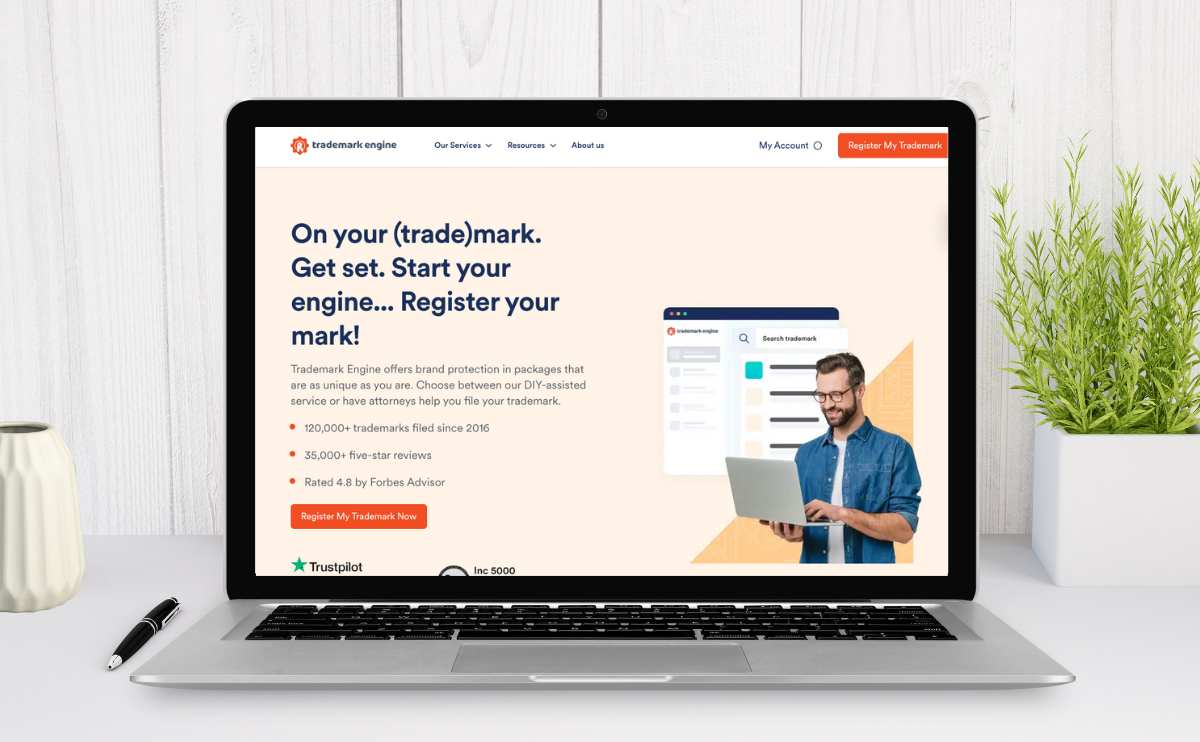When you purchase through links on our site, we may earn a commission. Here’s how it works.

It’s fast, secure, and legally binding. But how does it work and is it the best electronic signature service on the market? Our review dives in to find out.
Article Overview
DocuSign
Pros
- App available on iOS, Android and Windows 8 devices
- Custom branding, reusable templates and negotiate document changes are available for Realtor Plus and higher plans
- Offline e-signing and sending, Salesforce and SharePoint integrations, custom API integrations and assign documents to users for Enterprise plans
- Highest security and compliance standards
- Complies with ESIGN, UETA and HIPAA
- 30-day money back guarantee
Cons
- On the pricey side
- Phone support only available for Enterprise plans (and live chat is limited with lower-priced plans)
- Standard and Business Pro plans only allow up to 3 senders
9 Key Features
- Access DocuSign electronic signatures online from any device
- Easy importing of documents from email, Dropbox, Google Drive, etc.
- Integrates with Salesforce, SharePoint, Microsoft Office, Apple, Oracle and more
- More than 200 million users in 188 countries
- Available in 43 languages
- Complies with government regulations in the U.S. and the European Union
- ISO 27001:2013 and SSAE 16, SOC 1 Type 2, SOC 2 Type 2 certified and tested internationally
- Powerful developer API (added pricing)
- Named to Forbes Cloud 100 companies
Pricing
- Free 30-day trial
- Personal: $15/month or $120 annually (per sender)
- Standard: $40/month or $300 annually (per sender)
- Business Pro: $60/month or $480 annually (per sender)
- Enterprise: Contact DocuSign
Realtor Pricing of DocuSign
- Real Estate Starter: $15/month or $120 annually (per sender)
- DocuSign For Realtors: $35/month or $240 annually (per sender)
- Real Estate PLUS, Broker Edition: Contact DocuSign
Customer Reviews
DocuSign is the most popular electronic signature service in the world, so we found a ton of customer ratings online. Here’s a balanced sampling of both positive and negative customer reviews.
Positive Reviews
You can set up just about any document to be signed electronically via email. We are able to send out the documents digitally to others for signing so that we could possibly get their paperwork setup from afar. It truly is super easy over the individual’s end, as well to sign the paperwork, and it’s really very handy in order to store all paperwork within the website as well. – Payal J., G2 Crowd 10/31/2019
I have used DocuSign several times over the years to sign real estate documents, rental agreements, partnership contracts, etc. and it always works without fail. I am seamlessly able to sign documents that are sent to me and save a copy to my account and download to my computer. I would recommend this service to make contract signing more efficient. – Michelle S., Co-owner of We Rock Your Web 8/30/18
Negative Reviews
I’ve used the product in the past and had little difficulty. They’ve intergrated new features in the last four months which completely changed my user experience–and not for the better. I saved an incomplete transaction with signature blocks/initials for four recipients, came back after three days, and ALL my work is gone! I searched templates, documents, and drafts, and it simply wasn’t there. I also tried to interact with Docusign using ‘Chat.’ Queue time was between 30 to 45 minutes. No Thanks! – Karen B., Trustpilot 9/3/2019
I was told there would be a 10-14 business day wait time to process my refund, today is business day number 22. I have been told that the refund has been approved and just needed to be sent out, this was last week and I was promised it would be refunded in “a few more days”. Unacceptable to have to wait this long for a refund that was promised to be sent out already. – Daniel W., BBB 8/13/2019
How Does DocuSign Work?
Check out this brief video to see DocuSign in action.
DocuSign vs Adobe Sign & Others
DocuSign is an excellent solution for any company’s human resources department (check out our HRIS reviews to find a good solution for your company) and many industries, including real estate, accounting, tax, healthcare, legal, insurance, government and more.
But we also encourage you to check out alternatives to DocuSign in our article comparing the top e-signature services. Depending on your needs, some DocuSign competitors could be a better fit for your business.
Do you have any concerns about using DocuSign? Let us know in the comments!