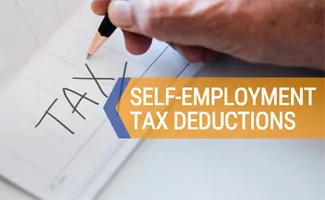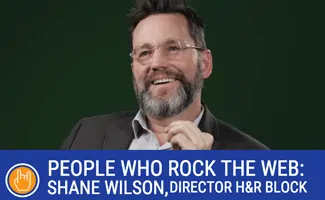When you purchase through links on our site, we may earn a commission. Here’s how it works.
 At the end of the month, you’ve got a pile of receipts that are all crumpled up and faded. It’s hard to tell how much you spent and where, which makes keeping track of your finances a hassle.
At the end of the month, you’ve got a pile of receipts that are all crumpled up and faded. It’s hard to tell how much you spent and where, which makes keeping track of your finances a hassle.
Shoeboxed can help you organize all your receipts digitally and Fetch (now a part of Shoeboxed) can help you with your expense reports on the road so you get reimbursed more quickly.
Article Overview
- What To Expect From This Review
- What Is Shoeboxed?
- Pros & Cons
- Key Features
- Price
- Customer Reviews
- Shoeboxed Demo
- Alternatives
An Explanation Of This Review
We typically review one company in our individual reviews but felt that this article warranted having two products from the same company discussed because they are from the same founder and work great together. We wanted to present both of them in this review so you could see the benefits of how they work together.
What Is Shoeboxed?
Shoeboxed helps you organize your receipts through an app. It’s easy to scan your receipts on the go as you make a purchase with the camera on your smartphone. All receipts are reviewed by a real person to verify all the digitized data matches the receipt image.
Shoeboxed tracks your receipts, so you have a paper trail that you will need for tax time (and the service is IRS-approved). The service also allows you to see where you’re spending money. If you have a paid plan with Shoeboxed, you can even mail in your receipts and have someone else scan them for you.
Shoeboxed announced on August 22, 2018, that it has agreed to an acquisition by Earth Class Mail. At the time of this announcement, little change to the day-to-day operation at Shoeboxed is expected.
Shoeboxed
Pros
- Available Internationally – in over 100 countries
- All data is human-verified for 99% accuracy rate
- High security and data privacy at in-house scanning warehouse
- Export business cards to Outlook, Gmail, Hotmail, and Yahoo
- Transfer receipts to PDF, Excel, Quickbooks, FreshBooks, and Quicken
- Unlimited tax advice for Executive and up to 10 users
- Quick turnaround for mailed documents
- App works with iPhone and Android
- No contracts
Cons
- Chance of it getting lost in the mail, although the company reports that it has never happened to the best of their knowledge
4 Key Features
- Scan and organize receipts and business cards via app
- Create expense reports
- Track mileage
- Scan your own receipts or mail them in and have them scanned for you
Pricing
| Startup | Professional | Business | |
|---|---|---|---|
| Price Per Month | $29 | $59 | $89 |
| Paper Scans Per Month | 25 | 150 | 300 |
| Digital Scans Per Month | 50 | 150 | 3,000 |
| Number of Users | Unlimited | Unlimited | Unlimited |
| Documents Returned (If Mailed In) | Fees apply |  |
 |
| QuickBooks Online Integration |  |
 |
Customer Reviews
Positive Reviews
Shoeboxed just does ‘everything’ for me – it is a great way to offload all my expenses and paper clutter, I just send those to Shoeboxed and I’m done; my accountant loves me and I feel really good knowing everything is in its place and organized when I need it. – Rachel W., G2Crowd 4/6/2018
After trying a multitude of apps and software to keep and organize my work and personal receipts, I stopped looking when I found Shoeboxed. It is the best-priced with the most features. Take a photo of your receipt or use snail-mail to send in receipts using prepaid envelopes provided by Shoeboxed. Another available option I have not tried is to have Shoeboxed automatically scan your email inbox for receipts. For each receipt submitted, Shoeboxed inputs all the information from each receipt and remembers how you want to categorize receipts from a given store. Create custom expense reports and include the scan of the original receipt if you wish. According to Shoeboxed, all digitized receipts are accepted by the federal government if you wish to use them for tax purposes. If I could give this app six stars I would! – Smaeass, iTunes 6/14/2017
Negative Reviews
The accuracy of the data input is not always perfect. Sometimes it seems to me that whoever is reading and inputting the image is not making much of an effort (e.g. to find the total or include a tip in the total etc.) – User in Hospitality, G2Crowd 12/26/2016
Let me say that shoeboxed’s service is EXCELLENT, they pick up the phone unlike many other expense apps and they aren’t outsourced to someone you can’t understand which is huge. The mail in feature is great and the web app works well. The reason for 3 stars is that the mobile app only allows for 1 page receipts and for someone who deals almost exclusively with full multi page receipts this is very limiting. In order for me to use this service I have to go to the office or jump through hoops adding a receipt as multiple expenses and then merging them together in the web app all while going against my monthly total for something that is 1 receipt. Please please please add multi page support for the app! – Jgrobelny01, iTunes 2/8/2018
Watch A Short Demo Of Shoeboxed (Video)
What Are Some Alternatives?
If you’re not quite sold on Shoeboxed, check out how it ranked in our receipt scanner comparison. We also encourage you to check out our Shoeboxed interview with founder, Taylor Mingos.
Think you’ll give Shoeboxed a try? Let us know in the comments!