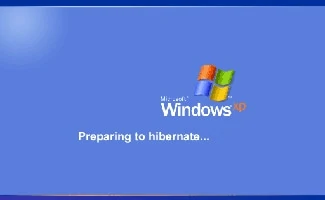How To Delete Or Cancel Hung Print Jobs In Windows
It’s easy enough to cancel a print job in the queue – you simply right-click it and select “cancel,” after which the print job status commences to display “deleting…” After which you normally expect the print job to cancel and disappear so you can resume printing, correct? Unfortunately, often the print job will hang and prevent you from continuing to print anew from that same printer. We’re going to show you how to forcefully delete these pesky print jobs…
How To Delete Or Cancel Hung Print Jobs In Windows Read More »