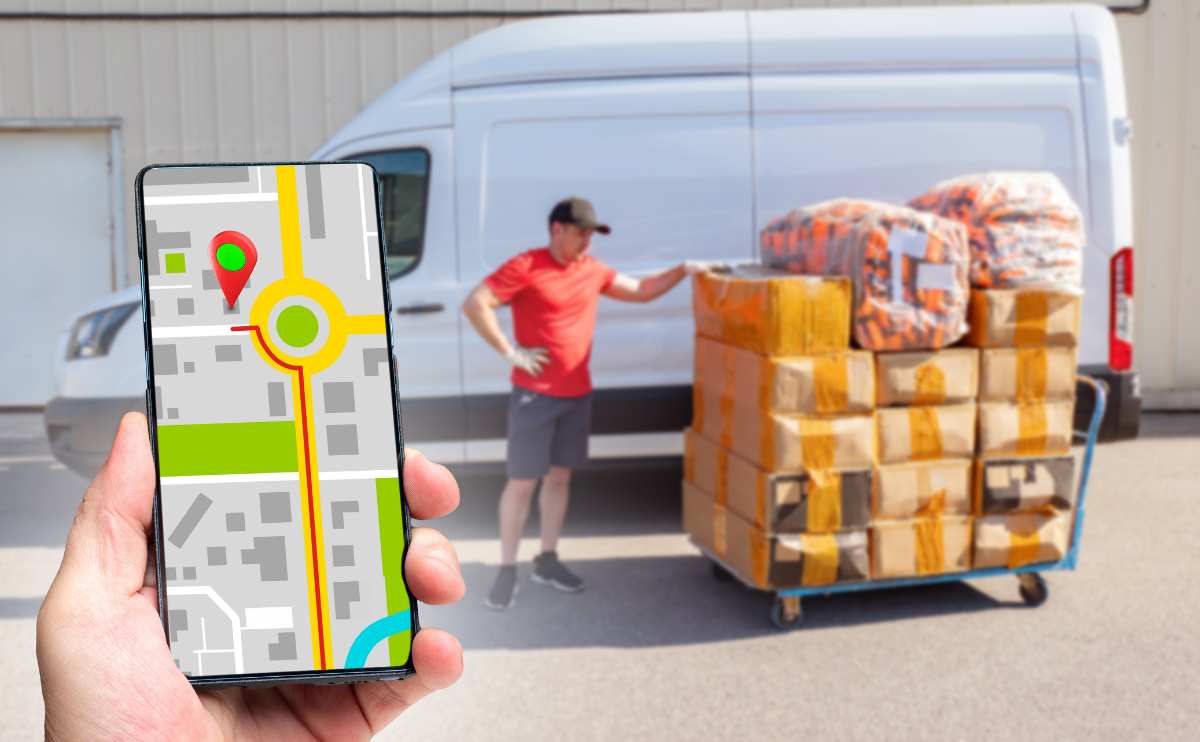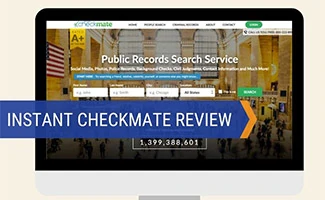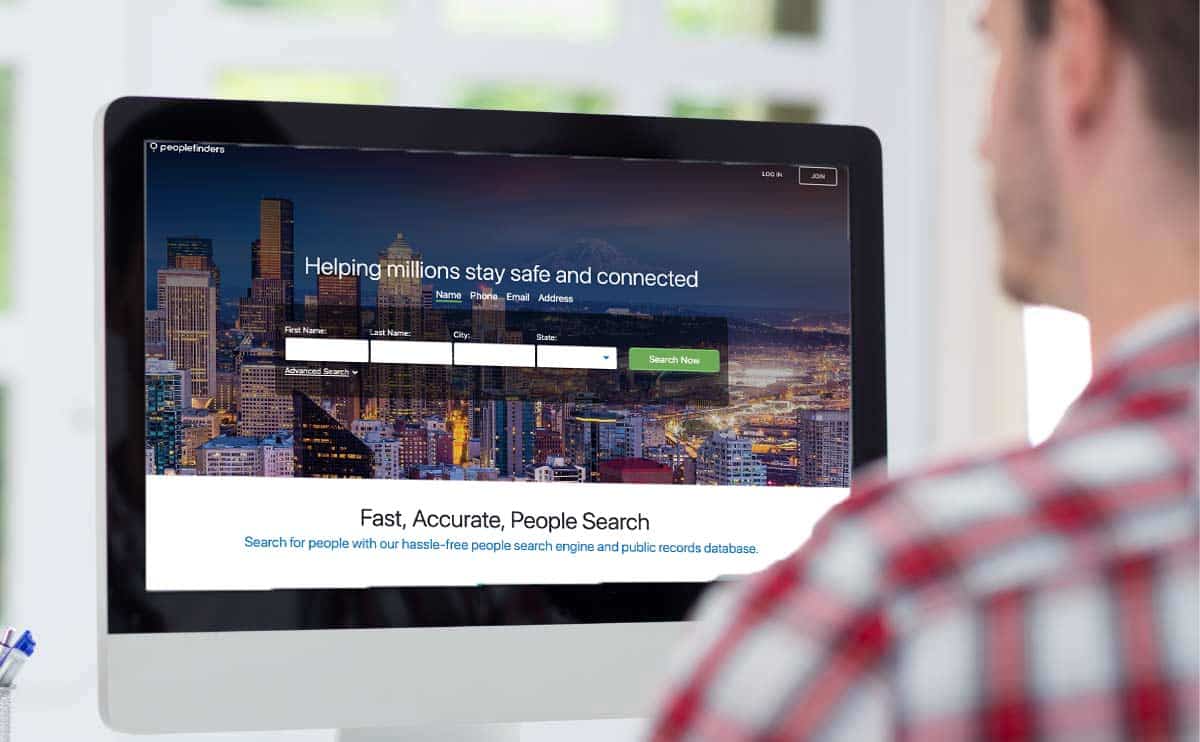When you purchase through links on our site, we may earn a commission. Here’s how it works.
| 1st |
 |
| 2nd |
 |
| 3rd |
|
| Compare All Products | |
Whether you’re a sole proprietor or you manage a small business team, tracking work time can be a huge, time-consuming drag — especially if you’re managing multiple clients, projects and tasks.
A cloud-based time tracking software solution could be the answer to your problems at your small businesses, freelancing career, ad agency, legal practice and more. You might be surprised at how affordable and efficient these solutions can be.
Article Overview
- Why Invest In Time Tracking Software?
- Best Online Time Clocks
- Comparison Table
- Other Options
- Video of Paymo In Action
- Why Use Payroll Software?
Why Invest In Time Tracking Software?
Experts agree that analyzing how you and your employees spend time every workday is one of the top ways to maximize your small business’s efficiency — and ultimately its overall success.
Once you free up time tracking your day, you can redirect your efforts to more profitable workday practices.
Best Time Tracking Apps
It wasn’t easy to pick just three winners — there are dozens upon dozens of good choices on the market. But after extensive research, we chose our top three winners based on these four factors:
- Ease of use
- Reliability
- Number of features
- Price and more
Without further ado, here are our winners this year:
Winner: Time Doctor Review
If you and your team need to boost productivity, Time Doctor could be just what the doctor ordered. Time Doctor’s main strength is in its monitoring capabilities (although, it does have a good time tracker). This software monitors your Internet usage and sends you a “nudge” if you’ve spent too much time on social media.
Time Doctor can also silently record application and website usage and screenshots for all users during work time, and it sends a weekly usage report to managers. Time Doctor has a well-rounded set of integrations to beef up the software’s functionality, including setting up basic payroll and paying your workers via PayPal, Payoneer, or TransferWise.
Pros |
Cons |
|
|
Pricing
Time Doctor offers a full-featured 30-day free trial and 15% off if you pay annually. They also offer a free plan that allows one user to simply track his or her tasks and work hours (desktop only).
- $5 per month for Solo plan
- $9.99 per user per month for full-featured plan
Runner-Up: TimeCamp Review
TimeCamp is a powerful timekeeping software that deserves serious consideration. TimeCamp offers most of the features as our top winners, and their reporting tools are among the most robust we’ve seen. They also have a free Solo plan that gives you basic time tracking tools.
What kept TimeCamp out of our top three picks? Some users report that the software and mobile apps are buggy and unreliable at times. Once TimCamp works out its kinks, it could be a major top contender, particularly given its attractive price points.
Pros |
Cons |
|
|
Pricing
TimeCamp offers a free Solo plan and a 30-day free trial for its Basic and Pro plans. You can save 10% if you pay annually.
| Solo Plan | Basic Plan | Pro Plan | |
|---|---|---|---|
| Price Per User Per Month | Free | $7 | $10 |
| Unlimited Projects & Tasks | |||
| Automatic Time Tracking | |||
| Billable Time & Budgeting | |||
| Add-ons & Integrations | |||
| Invoicing | |||
| Timesheet Approval | |||
| Scheduled Reports |
3rd Place: Paymo Review
Paymo wins our top spot as the best time tracking software. It’s an ideal solution if you want project management, budgeting and time tracking all in one seamless app. Paymo gets top marks for its functionality, customization capability and team collaboration features.
Time tracking is easy with mobile and desktop apps and widgets, and they offer idle time detection and automatic time tracking for those who don’t always remember to start and stop their time clock online. Pricing is simple compared to other top time tracking apps.
You get superior project management, time tracking and reporting features with unlimited projects and clients with the free and small office version. And for employees who need invoicing and budgeting, those features for slightly more per user per month.
Pros |
Cons |
|
|
Pricing
Paymo offers a 15-day free trial. You also save 20% by signing up for an annual plan.
- Free: Includes Simple Task Management, KanBan Boards, BasicTime Tracking, 10GB Storage, File Sharing & API
- Small Office: $11.95 per user per month, includes everything Basic plus Advanced Task Management, Project Templates, Static & Live Reports, Invoices & Expenses, Resource Scheduling, Integrations, 50GB Storage & In-app Support
- Business: $18.95 per user per month, includes everything in Business plus Gantt Charts, Portfolio Gantt, Unlimited Storage, Online Remote Assistance & On Demand Data Backup
Comparison Table
Check out our online time trackers comparison table to get an easy, overall picture of how each software compares.
| Winner: Time Doctor | 2nd Place: TimeCamp | 3rd Place: Paymo | ClickTime | Clockodo | Harvest | My Hours | Toggl | TrackingTime | Quickbooks Time Tracker | |
|---|---|---|---|---|---|---|---|---|---|---|
| Free Version | ||||||||||
| Lowest Price Per Month Per Person | $5 | $6 | $11.95 | $10 | $8 | $12 | $3 | $10 | $4.99 | $25 |
| Free Trial | 30 Days | 30 Days | 15 Days | 30 Days | 14 Days | 30 Days | 30 Days | 30 Days | 30 Days | 14 Days |
| Time Estimates | Integration | |||||||||
| Project Budgeting | Integration | Integration | Integration | |||||||
| Expense Tracking | Integration | |||||||||
| Notifications/Alerts | ||||||||||
| Set User Access | ||||||||||
| Reporting | ||||||||||
| Invoicing | Integration | Integration | Integration | |||||||
| Mobile Apps | iOS, Android | iOS, Android | iOS, Android | iOS, Android | iOS, Android | iOS, Android | iOS, Android | iOS, Android, Windows Phone | iOS, Android | iOS, Android |
| Desktop Apps | Windows, Mac, Linux | Windows, Mac | Windows, Mac | Windows, Mac, Chrome Extension | Windows, Mac | Mac, Chrome Extension | Windows, Mac, Linux, Chrome Extension | Windows, Mac, Linux | Windows, Mac | |
| Third-Party Integrations | 30 | 45 | Zapier integration | Zapier +40 | 80+ | 95+ | 20 | 12 | ||
| Customer Support | Hours unlisted: live chat, email ticket | 24/7 via live chat and email | Email ticket only | M-F 9am-5pm PST; phone, live chat, email | Email ticket only | Email only M-F | Email only | Email and phone | Email only | M-F 6am-7pm MST; live chat, phone & email |
OWhat About ClickTime, Clockodo, Harvest, My Hours, Quickbooks Time Tracker, Toggl, & TrackingTime?
The following online time trackers didn’t make our top three, but we think they’re worthy of consideration.
ClickTime | Clockodo | Harvest | My Hours | Quickbooks Time Tracker | Toggl | TrackingTime
ClickTime Review
Launched in 1999, ClickTime enjoyed early success, but this timekeeping software isn’t as popular these days. The main reason? Its competitors blow ClickTime out of the water when it comes to a simple interface and features that are becoming standard in the industry.
ClickTime offers decent time and project budgeting tools, but it lacks invoicing and auto time tracking. The main customer complaints involve ClickTime’s cluttered interface, which is difficult to use. You do get unlimited users, projects and clients with every plan, but if you want basic reports and project budgeting you’ll end up paying more than many competitors.
Pros |
Cons |
|
|
Pricing
ClickTime offers a 30-day free trial, which includes all of its features. All plans include an unlimited number of employees, projects and clients.
| Basic Plan | Corporate Plan | Enterprise Plan | |
|---|---|---|---|
| Price Per User Per Month | $10 | $12 | $18 |
| Time Tracking | |||
| Budgeting & Reporting | |||
| Custom Business Solutions |
Clockodo Review
Clockodo is a simple employee time clock software that lacks most of the features its competitors offer. But if you’re solely looking for an easy-to-use work hours tracker from multiple devices, Clockodo could fit the bill.
Clockodo is probably best for solo users who require customized reporting features (something you won’t get with free time trackers). Although the price is affordable, Clockodo doesn’t make much sense for multiple team members — you can find more bang for your buck elsewhere.
Pros |
Cons |
|
|
Pricing
Clockodo offers a free 14-day trial, no credit card required.
- $8 per month 1st user
- $5 per user per month for additional users
Harvest Review
Harvest, widely considered an industry leader, is a robust online timesheet that lets you track your team’s time per project, client and individual task through a polished project dashboard. Employees can enter time into mobile or desktop apps or even an Apple Watch.
You also get expense logging, built-in reporting and invoicing that’s easily customizable. Connect Harvest with its sister app, Forecast, to schedule your team on projects, compare estimates vs. actuals, know exactly when a project will hit its budget and more.
Harvest has several pricing tiers and a free plan — unfortunately, the free plan only accommodates one user and is pretty limited compared to Toggl’s free plan.
Pros |
Cons |
|
|
Pricing
All of Harvest’s plans include unlimited clients and invoices, and they offer a 30-day free trial. You also save 10% by signing up for an annual plan.
- Free: 1 person, 2 projects
- Pro: $12 per month per person, unlimited projects
My Hours Review
My Hours by Spica is an inexpensive web based time clock with a free solo plan and among the most affordable time clocks for teams. My Hours’ price may be right, but it comes with significant limitations in functionality — you can’t budget for time or cost; setting up billable hours by employee or task is cumbersome; invoicing and reporting is very limited; and there are no integrations available to help you boost these tools.
Another major feature that’s absent is desktop apps or widgets, although they do have mobile apps for iOS and Android. Still, if you don’t need much but a work hours tracker and your budget is tight, My Hours could be a good solution. You can try out their Pro plan with their free 30-day trial.
Pros |
Cons |
|
|
Pricing
My Hours offers a free Solo startup plan that gives you unlimited projects, tasks and clients. They also have a free 30-day trial for their Pro plan.
- $3 per month for 1st user
- $2 per user per month for additional users
Toggl Review
Toggl, our number two winner, is an impressive one-click time clock app that syncs with almost any mobile or desktop device. And it’s an excellent tool for solo freelancers and small-business-sized teams. One of its best features is its clean, intuitive interface that’s a breeze to use.
You get some great basic features with the starter version. But if you need more tools, such as invoicing, being able to segment projects and sub-projects into teams, using keywords to auto track time, and detecting your idle times from your computer, Toggl has a premium version as well.
Pros |
Cons |
|
|
Pricing
Toggl has several paid plans that offer unlimited team sizes, time estimates, billable rates, priority support and more. Each paid plan comes with a 30-day free trial. You also save 20% by signing up for an annual plan.
- Starter: $10 per user per month
- Premium: $20 per user per month
- Enterprise: Contact for pricing
- All versions available with iOS, Android, Windows phone, Windows OS, OS X, Linux and Chrome extension
TrackingTime Review
TrackingTime is a simple, straightforward time tracking software that has ample features if you’re mainly concerned about tracking time per project, task and employee — and you get some decent reports showing you where time is spent. The pricing is attractive, and they offer a free plan for up to three users with unlimited projects.
However, nothing really stands out as superior with TrackingTime, particularly in a competitive market. Since their pricing is lower than most, you may want to give them a try with their full-featured 30-day free trial. TrackingTime could end up being the simple solution for your needs.
Pros |
Cons |
|
|
Pricing
TrackingTime offers a 30-day free trial and discounts for nonprofit organizations.
Free Plan
- Up to 3 users
- Includes basic time tracking & reporting, unlimited projects and tasks, access to integrations and CVS export of timesheets
Pro Plan
- $4.99 per user per month
- Or pay-by-hour, starting at $24.99 for 500 hours per month (unlimited users)
- Includes all free plan features plus custom reports, advanced user permissions, add notes to time entries, set up multiple tasks at once and more
Quickbooks Time Tracking Review
Quickbooks time tracker is based on TSheets, which was acquired by Intuit in 2017 for $340 million. This app is unlike the other time trackers we’ve reviewed here. Rather than being project and task based, Quickbooks Time Tracker is geared toward companies that have workers out in the field (construction, cleaning service, etc.). It gets rave reviews from its users for its functionality and customer service.
What sets Quickbooks Time Tracking apart? It’s GPS enabled, so employees can use laptops, mobile apps, telephones, text messages or Twitter to check into their location and record their time. Project managers can see who’s working where and can remotely assign new tasks.
The service also has easy integration with QuickBooks and other software if you need invoicing, expense reporting and more.
Pros |
Cons |
|
|
Pricing
Quickbooks Time Tracking offers a full-featured 14-day free trial. You can save 20% if you pay annually.
Free plan
- 1 user
- Scheduling included
2-99 Users
- $20 base monthly fee
- $5 per user per month
- $1.25 per user per month to add scheduling
100+ Users
- $100 base monthly fee
- $5 per user per month
- $1.25 per user per month to add scheduling
Video: Do More With Paymo
Watch the following video to see how our top winner Paymo helps one creative agency accomplish much more than simply tracking employee time.
Use Payroll Software To Manage Payments
Whether you’re a freelancer or team manager, you can save a ton of time streamlining your time tracking process. Spend time working, rather than spending it working on your time sheets.
Now that your employees and contractors are tracking their time and see you can manage their productivity, it’s your turn to make sure you’re paying them on time. One of these payroll software companies can help.
Which online time tracking solutions have saved you time and headaches? Let us know in the comments!
Tagged With: Comparison