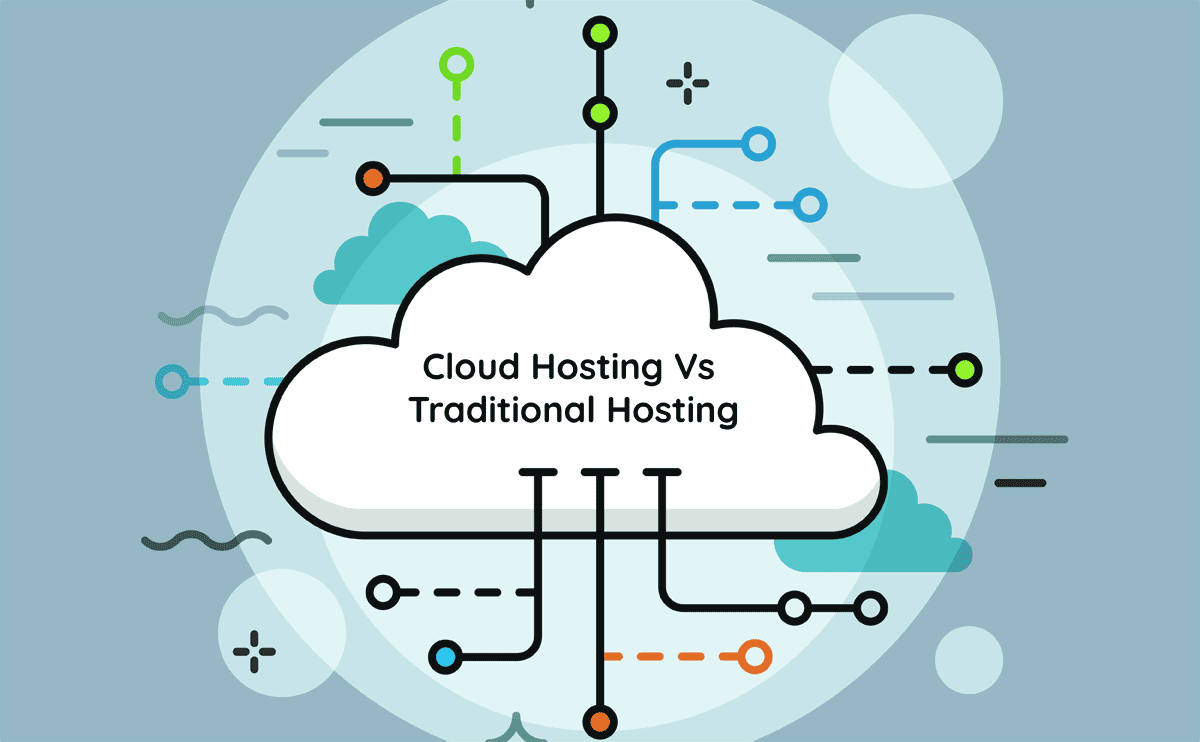When you purchase through links on our site, we may earn a commission. Here’s how it works.
Cloudways is a cloud-based managed hosting service that offers a platform to host web applications and websites on top-tier cloud infrastructure. Launched in 2011, Cloudways has gained popularity among developers and businesses due to its user-friendly interface, flexibility, and support for multiple cloud providers including Amazon AWS.
I’ve tested the service in-depth, and we currently have one of our sites loaded on it and running in both a live and staging environment.
Cloudways Review

Product Name: Cloudways
Product Description: Cloudways hosting has been around for a while and has recently been investing and expanding its core products and hosting interface. They are a cloud-focused hosting provider, featuring Digital Ocean, Linode, Amazon AWS, Vultr, and GCP servers.
Summary
Cloudways offers some solid cloud hosting options at decent prices. However they fall a bit short in the customer service department, and in our tests some of the hosting interface functionality (backups for example) took longer than expected to complete.
Overall
-
Cloud Providers
-
Hosting Interface
-
Customer Service
-
Overall Value
Pros
- 6 cloud hosting providers to choose from
- Transparent pricing
- Managed security
- Easy setup and install
Cons
- Reports of less than exceptional customer service
- Some lagging/sluggishness in interface functionality
9 Key Features
- Managed Cloud Infrastructure: Cloudways provides access to top cloud providers, including Amazon Web Services (AWS), Google Cloud Platform (GCP), DigitalOcean, Linode, and Vultr. Users can choose their preferred cloud infrastructure for hosting their applications, and Cloudways manages the technical aspects, such as server setup, security, and maintenance.
- User-Friendly Platform: One of the standout features of Cloudways is its intuitive control panel. It allows users to easily deploy and manage applications, scale resources, monitor performance, and handle backups without the need for advanced technical knowledge.
- Server Scalability: Cloudways enables seamless vertical and horizontal scaling. Users can upgrade server resources like RAM, CPU, and storage instantly to accommodate traffic spikes or growing demands. Horizontal scaling, on the other hand, lets users add more servers to distribute the load and ensure high availability.
- SSD-Based Hosting: All hosting plans on Cloudways come with SSD-based storage, which ensures faster data access times and contributes to improved website performance.
- Managed Security: Cloudways takes security seriously and provides multiple layers of protection. Features such as regular security patching, firewalls, IP whitelisting, and automated backups help safeguard users’ data and applications.
- Multiple Data Centers: Cloudways offers various data center locations around the world, allowing users to choose the closest one to their target audience for better website performance and reduced latency.
- Integrated CDN: A Content Delivery Network (CDN) can be easily integrated into Cloudways hosting plans. This helps to distribute static content across multiple servers globally, enhancing page load times for visitors from different regions.
- Staging Environment: Cloudways provides a staging environment where users can test changes, updates, or new features to their website before deploying them to the live server. This helps to prevent any potential issues or downtime on the main site.
- Application and Server Monitoring: The platform offers detailed monitoring tools to keep track of website performance, server resource utilization, and traffic metrics. This data is crucial for identifying and addressing performance bottlenecks.
| Pros | Cons |
|---|---|
| Simplified Hosting Management: Cloudways abstracts much of the technical complexity associated with cloud hosting, making it accessible to users with varying levels of technical expertise. The user-friendly interface and guided setup process streamline the hosting experience. | Limited Email Hosting: Cloudways does not provide built-in email hosting services. While this can be easily addressed by using third-party email services or integrating with external providers, it might be inconvenient for some users who prefer an all-in-one hosting solution. |
| Flexibility in Cloud Providers: Users have the freedom to choose their preferred cloud provider from a list of reputable options. This allows businesses to select a provider that aligns with their specific needs and budget. | No Domain Registration: Unlike some other hosting providers, Cloudways does not offer domain registration services. Users need to register their domains through a separate domain registrar and connect them to their Cloudways hosting account. |
| Performance Optimization: With SSD-based hosting, integrated CDN, and server scaling capabilities, Cloudways can significantly enhance website performance, resulting in faster loading times and better user experience. | Learning Curve for Beginners: While Cloudways aims to simplify hosting management, it still requires users to have some technical understanding of cloud hosting concepts. Beginners might find the initial setup and configuration slightly challenging. |
| Managed Security: Cloudways takes care of server security, regular updates, and backups, allowing users to focus on their websites and applications without worrying about security maintenance. | Limited Control over Server Configuration: Cloudways abstracts the server infrastructure for ease of use, but this means that advanced users looking for fine-grained control over server configurations may find some limitations. |
| Transparent Pricing: Cloudways adopts a pay-as-you-go pricing model, which means users only pay for the resources they consume. The transparent pricing structure and no long-term contracts make it budget-friendly and suitable for businesses of all sizes. | Some Interface And Operations Slowness: In my experience, functions in the interface (such as running a backup) took much longer to complete than those offered by Kinsta (think minutes vs seconds), for example. |
| Excellent Customer Support: Cloudways offers 24/7 customer support via live chat, email, and ticketing system. The support team is generally responsive and knowledgeable, assisting users with technical issues and inquiries. |
Pricing And Plans
Cloudways adopts a pay-as-you-go pricing model. The costs are based on the chosen cloud provider, server size, and additional features such as backups and CDN integration. Pricing varies depending on the cloud provider. Here’s a general idea of the pricing structure for popular providers:
- DigitalOcean: Plans start at $10 per month for 1 GB RAM, 1 Core Processor, 25 GB Storage, and 1 TB Bandwidth.
- Linode: Plans start at $12 per month for 1 GB RAM, 1 Core Processor, 25 GB Storage, and 1 TB Bandwidth.
- Vultr: Plans start at $11 per month for 1 GB RAM, 1 Core Processor, 25 GB Storage, and 1 TB Bandwidth.
- AWS: Plans start at $36.51 per month for 1.75 GB RAM, 1 Core Processor, 20 GB Storage, and 2 GB Bandwidth.
- GCP: Plans start at $33.30 per month for 1.70 GB RAM, 1 Core Processor, 20 GB Storage, and 2 GB Bandwidth.
Remember, these prices can change over time, and Cloudways often runs promotions and discounts, so it’s best to check their website for the most up-to-date pricing information.
What’s Included?
All Cloudways DO data center hosting plans come with these 9 key features:
- 24/7/365 support
- 24/7 realtime monitoring
- Automated backups (daily or on demand)
- Staging environment
- Security: free SSL, HTTP/2 enabled servers, regular security patching, and dedicated firewalls
- SSH and SFTP access
- Free Migration
- Unlimited application installation
- Team management
DO Server Pricing
Cloudways standard server pricing is as follows:

You can always start with a lower plan and increase to a higher plan as you find the need for more RAM, processing power, storage, or bandwidth.
Premium vs Standard
You’ll notice on the pricing pages that there’s the option to choose between “premium” and “standard” versions of the hosting plans. What’s the difference? In short, think of the premium version as a slightly fancier and faster car. The premium servers boast improved stats over the standard servers. However, unless you’re running mission critical applications, or sites with heavy logged-in user or php/MySQL activity, our tests suggest you won’t notice a huge difference.
In most cases, you’re better off saving the money and investing your time optimizing the speed of your site instead (via caching, reducing the number of plugins in-use, etc.). For this reason, we’ve listed the standard pricing above vs the premium pricing they default to.
Amazon AWS Data Center Pricing
Amazon AWS is known for its cloud hosting.

Cloudways Alternatives
- SiteGround: SiteGround is a popular shared hosting provider known for its excellent customer support and performance. It is a good option for individuals and small businesses with lower traffic.
- DigitalOcean, Linode, Vultr, AWS, and GCP (Self-Managed Google Cloud Hosting): If you are comfortable managing servers on your own, you can directly use these cloud providers’ services without the additional layer of Cloudways. This will give you more control but requires more technical expertise.
- Kinsta: Kinsta is a premium managed WordPress hosting provider that focuses on speed and security. It’s an excellent choice for businesses or individuals with high-traffic WordPress websites.
- WP Engine: Like Kinsta, WP Engine is another managed WordPress hosting service that specializes in WordPress optimization and security.
- Bluehost: Bluehost is a popular shared hosting provider that offers affordable plans suitable for beginners and small websites.
How Does Cloudways Compare?
Cloudways is a solid managed cloud hosting service that caters to both experienced developers and individuals without much technical knowledge. Its user-friendly platform, flexible cloud provider options, performance optimization features, and managed security make it a compelling choice for hosting web applications and websites. However, the lack of built-in email hosting and domain registration, as well as the learning curve for beginners, might be drawbacks for some. Check out our best web hosting for small business comparison to see how Cloudways stacks up to the competition.
Think you’ll give Cloudways a shot for your hosting needs? Let us know in the comments!
Tagged With: Reviews