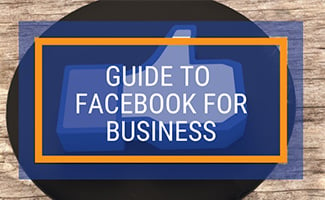When you purchase through links on our site, we may earn a commission. Here’s how it works.

When you are starting a business or website, the first thing you might think to do is buy the domain so you can lock it in before anyone else does. (Read our article about choosing a domain name for your business). But you should also snag your social media account domains too (including a custom URL for your Facebook page). Read on to learn the importance of getting a Facebook custom URL, how to set it up, and what to use it for.
What Is A Facebook Custom URL?
A custom URL (sometimes referred to as a “Vanity URL”) is a website address that is unique to you, which makes it easy for people to find your Facebook page (ex. www.Facebook.com/WeRockYourWeb).
Getting a Vanity URL for your Facebook page helps people easily find your company on Facebook easier. Rather than having Facebok.com/34859283572 as your URL, it’s easier to remember the URL as Facebook.com/companyname. Plus, looks more professional too.
Even if you don’t plan on using Facebook as a marketing channel for your company (more on that below), it’s a good idea to go ahead and set up a page and create the URL before anyone else claims it. Similar to domains, once it’s taken, it’s gone.
But, unlike website URLs which you can transfer, buy and sell through third-party sites like GoDaddy, social domains are privately acquired and are difficult to transfer. So, you want to be sure that you’re in control of your brand’s identity and not let someone else create it on your behalf.
Tip: If you don’t plan to use your Facebook page actively, you should at least fill out as much information on the “about” tab as possible and create a profile photo and a cover photo. Oftentimes, people will reference or “tag” your company on Facebook and you’ll want to ensure you have an established look and the basic contact info should others need to find you. Or they might just stumble upon or search for your page.
Having a Vanity URL is also helpful for search engine optimization. Since Facebook content is indexed, it will show up in search results. So when someone searches for your company, some of the top results will be your social websites, including Facebook. See example below:

Now that you know what a custom Facebook URL is, let’s discuss what your Facebook URL should be and how to set it up.
What To Use As Your Facebook URL?
Your Facebook page URL is important and should be as close to your website URL as possible. For example, we’ll use a company called “Alex’s Ale House.” If Alex’s Ale House has the website www.alexsalehouse.com, then the Facebook URL should be Facebook.com/AlexsAleHouse. The same goes for Twitter, Instagram, and any other social media URLs. They should all stick to the same format @AlexsAleHouse.
This helps create brand consistency across all online platforms and makes it easy for others to remember. In addition, if someone mentioned you online or on social media, they can use one social “name” for all platforms.
Note: usernames can only contain letters, numbers, and periods (and are not case-sensitive). No special characters or profanity. And keep in mind, if you do use a period (ex: we.rock.your.web), they will be treated the same as without the period (ex. werockyourweb).
What If My Business Name Is Taken?
Let’s say someone else has an ale house named Alex’s, too (and thus a similar Facebook page name). What do you do?
If they legitimately have a business with the same name but are not active on Facebook (or the business has closed), you can try to track down their contact information and reach out to them about changing the URL to something else, which will make it available for you to use. This is not guaranteed, but it’s worth a shot.
If they aren’t legitimate and/or a real business but appear to have misrepresented your company, you can also try to reach out or send them a cease and desist letter, which basically lets them know that you will take legal action if they don’t take down the page.
There is a small chance that the URL could be claimed, but the page is unpublished, in which case you cannot do anything about it, unfortunately.
So, you’ve tried all the above and need to resort to plan B? Make sure you pick something that is as close to your company name or URL as possible. A good solution might be to put an abbreviation for the location after the business name (ex: AlexsAleHouseDC) or do something clever (ex. DrinkAlexsAle).
What If I Have Multiple Locations?
If you have a business with multiple retail locations or plan to franchise in the future, it’s best to have one parent page that will serve as the corporate company page. Then as you grow and expand to multiple locations, you can (but don’t have to) create pages unique to each location (AlexsAleHouseNC, AlexsAleHouseDC, etc).
However, it’s not always necessary to create multiple pages for your separate locations. Just remember to create your main corporate page and not to tie yourself to a specific geographic area in case you do decide to expand later on.
How To Get A Facebook Custom URL
By default, Facebook page URLs are the page name followed by the page’s unique ID number (which is unique to your page and used for things like billing). Example: www.facebook.com/pages/Page-Name/1234565675234234.
That’s because if you were to change the business page name or URL down the road (which you are allowed to do no more than once every. 60 days), the page ID will stay the same. Think of the page ID as your social security number. Even though you might get married and change your name, your social security number will not change.
How To Change Your Facebook URL
To change the Vanity URL to something more personal (without the page ID on the end), you’ll need to be the admin of the page and use Facebook as the page (in the top right under “profiles,” select the page’s name, see screenshot below). You should see the settings on the left-hand side. And under the “General Page Settings,” there will be the page “Name” and the “Username” (ie URL address), which you can see what’s available and change at any time.
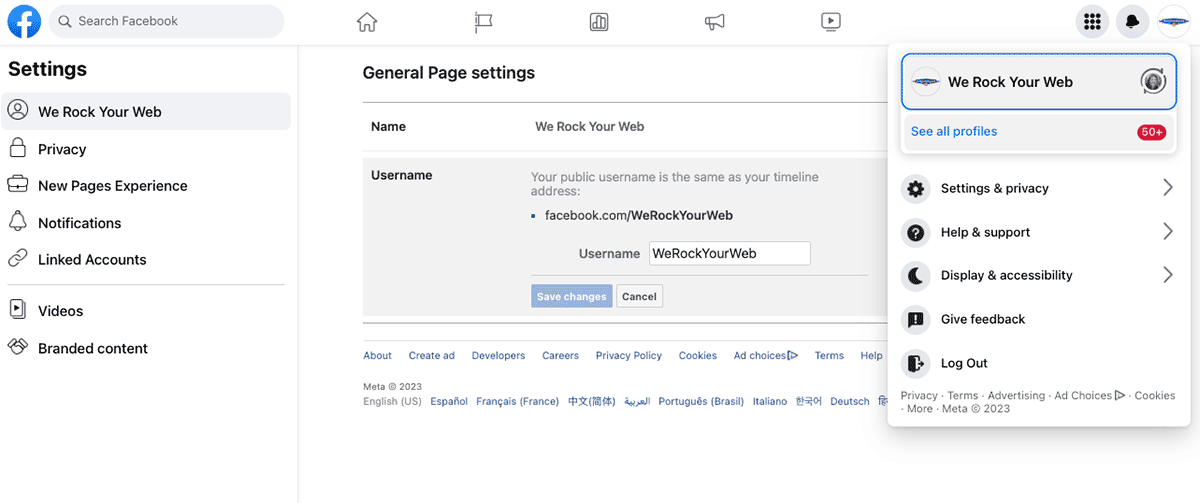
If the URL you want is not available, it will tell you. If it is available, it will let you save.
Voila! You’ll notice in the browser address instead of the original URL (www.facebook.com/pages/Page-Name/1234565675234234) it is now the URL you created (www.facebook.com/CustomURL/). And the old page URL will automatically redirect you to the new one.
Now, Spread The Word!
Congrats, you’ve got your very own Facebook URL! Time to let others know about it. Add it to your business card, add the new links on your website (and don’t forget to set up a redirect if you’re updating your old links), and start getting the word out.
Were you able to set your Facebook custom URL? Let us know in the comments!
Tagged With: Facebook