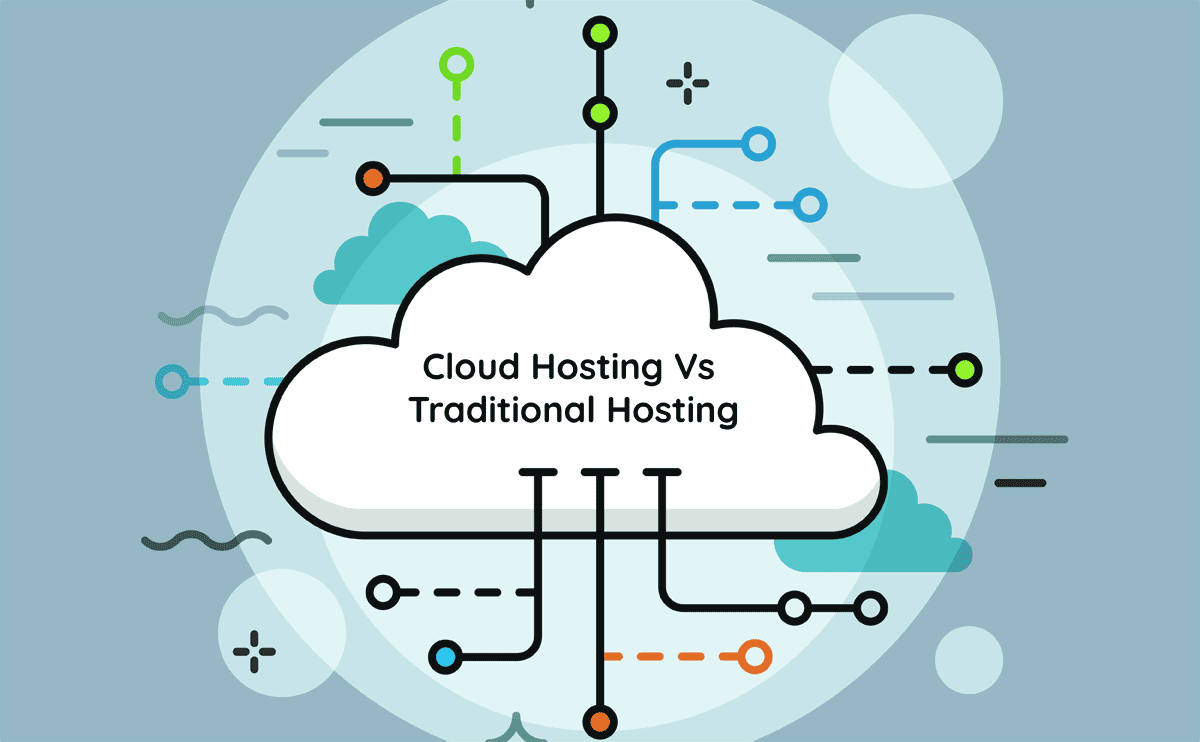When you purchase through links on our site, we may earn a commission. Here’s how it works.

Want to launch your website but not sure how to get it online? The web can seem like a massive tangle, and it’s definitely confusing when you first dive in. One of the most important decisions you’ll make for your website’s success is how and where to host your website. It’s crucial that you understand what web hosting is and what options you have to make the best decision for your site. We know, we know, the name alone (hosting) sounds daunting but we are here to help. Here we’ll help unravel the intricacies of web hosting, so you can have a successful, killer website.
What Is Web Hosting?

Web hosting refers to an Internet service or company that gives your website a home, where it’s available on the world wide web for public access. Web hosting companies provide servers that you can lease. These servers typically reside in one or more secure data centers maintained by the host company.
Discover Our Picks For Best Hosting Company
How Does Web Hosting Work?
Essentially, website files (HTML, which stands for HyperText Markup Language) containing code that instruct your web browser to display your web pages (including images, video, etc.) are stored (“hosted”) on one or more servers described above. These are associated with an account that is tied to a domain name (ie. WeRockYourWeb.com). While this domain name is hosted at a domain registrar, your hosting company will point records at it connecting the two, so when someone types your domain name into their web browser, they will see your website. If you make changes to your website files, they will see these changes as well. How do you update your website files? Your web host will typically give you access via File Transfer Protocol (FTP). If you are using a CMS (Content Management System) such as WordPress, Drupal, or Joomla, you will be able to manage your content using a front-end interface, taking away the need to modify files directly. Once you make changes to your website files (or add new files), your visitor will see the changes in their browser window (Internet Explorer, Chrome, Safari, Firefox, etc.). This change may be delayed if you have caching in place (a system that stores and serves a “cached” version of your page for performance reasons, and only updates changes periodically).
Shared vs Dedicated Hosting: What’s The Difference?
There are two main types of hosting services available: shared hosting and dedicated hosting.

What Is Shared Hosting?
Shared web hosting means the same server houses a large number of websites. Shared hosting is usually a much cheaper option for smaller businesses that don’t need a lot of bandwidth and file storage space. But since you’re sharing server resources with dozens of other clients, the host can provide a powerful server at a fraction of the cost to each client since the hosting fees can be divided up among more people.
The downside is that the shared server is more vulnerable, and your site performance is subject to how other clients treat the server’s resources. For example, if one site gets hacked, it could bring the entire server (including your website) down. Therefore, cheaper, shared hosting environments typically perform slower and less reliably than dedicated ones.
For example, if one site experiences a spike in server traffic, or gets attacked by hackers, it could potentially bring the entire server (including your website) down. Typically, shared hosting environments are cheaper but perform slower and less reliably than dedicated ones. In other words, you get what you pay for.
What Is Dedicated Hosting?
A dedicated server, or a VPS (Virtual Private Server, a chunk or fixed subset of resources on a server), both give you control over a full hosting environment and its accompanying resource set. In other words, you won’t be sharing a server with anyone else, and if your sites go down, it’s because of an issue on your server.
Dedicated servers typically offer much higher performance (faster loading websites) and reliability (sites go down less) than shared environments because you are in control of your resources, but they come with a higher price tag.
Since a VPS is a subset of a larger server, there’s still a chance that a mishap on another subset of that server could cause issues. However, the chance of this happening is much less than on a shared server. Dedicated and VPS servers offer much higher performance (i.e., faster-loading websites) and reliability (i.e., sites go down less) than shared environments, but they come with a higher price tag as well.
What Is VPS Hosting?
There’s also a hybrid hosting version called VPS (Virtual Private Server), which essentially is an allotted chunk or fixed subset of resources on a server. Since a VPS is a subset of a larger server there’s still a chance that a mishap on another subset of that server could cause issues. However, the chance of this happening is much lower than on a shared server because these resource chunks are isolated, and do not share the same environment.
Reseller vs VPS Hosting
The two primary types of web hosting that businesses and individuals use are VPS (Virtual Private Server) and reseller hosting. Both offer different advantages and disadvantages, and the right choice for your business depends on your unique needs. Our experts take an in-depth look at the differences between VPS and reseller website hosting.
What About WordPress Hosting?
WordPress hosting refers to hosting services specifically designed for the WordPress content management system (CMS). These hosting services typically include features that are optimized for running WordPress, such as automatic updates, easy installation and setup, and compatibility with the latest versions of the WordPress software. Some hosting providers also offer additional features such as built-in caching, security, and performance enhancements to further optimize the performance of a WordPress site. Find out why WordPress is touted as one of the easiest to use website platforms.
Shared vs VPS vs WordPress vs Cloud vs Dedicated Hosting (Video)
Once you have narrowed down which solution makes the most sense for you and your business, your next step will be to find the best company to provide that service. Our web hosting comparison can help you take a look at your options, read their pros and cons alongside pricing to make sure you get the best value for your money and needs.
This video by HostGator illustrates the differences between shared hosting vs dedicated hosting vs virtual private server hosting in 5 minutes.
Cloud Vs Traditional Hosting
Cloud hosting is all the rage these days, but is it as good as the hype? In our comparison of cloud and traditional hosting, we’ll discussing the features of each, what sets them apart, and how they compare to other hosting types. We’ll also look at the pros and cons and provide examples of hosting providers, as well as pricing.
Top 5 Things To Look For In A Web Host
The absolute most important factors to consider when choosing a web host? Essentially you get what you pay for. You’ll want to look for a host that has a good customer service record. And if you opt for a shared environment, avoid what’s called overselling (a host may “oversell” resources – ie. allocate more resources to clients than are physically available). Here’s a general web hosting guide to help you nail down what to look for when choosing a hosting service.
1) Technical Support And Customer Service
What kind of support does the web hosting service provide? Most services list their customer support hours on their website. The more the better. If your website is having problems on a weekend, for example, you need to know you can reach them for help. Do they offer live chat? Phone support? Email support? Again, this is an area where researching customer feedback can save you a lot of headaches down the road.
2) Speed, Bandwidth & Storage Space
Bandwidth, speed and file storage space are biggies. You need to make sure you have enough bandwidth (how much data is allowed to travel to your visitors in a given amount of time) for your site to run smoothly and function the way you desire. A lot of service providers now offer unlimited bandwidth and storage at a relatively low-cost as part of the monthly subscription, but this can be a red flag, because if you are in a shared environment and one account runs out of physically available resources (which are never in reality unlimited), everyone on that server suffers. As mentioned above, for shared environments you’ll want to avoid overselling. For dedicated environments this is not a concern since you get a physical allocation of your own resources. Speed and reliability are also essential to SEO which helps you to move ahead of your competition on Google and the other search engines.
3) Uptime
This is a critical consideration for your site because the last thing you want is to go with a hosting service that is notorious for frequently going down. It jeopardizes your reputation and can cost you customers. There are a number of services that guarantee 99% uptime, but what does that really mean? 99.0% uptime over a year’s time can still mean you experience 3.65 days of downtime each year, which would prove catastrophic to most businesses that rely on their website for their bottom line. With 99.9% uptime, your site can still go down for 8.76 hours each year, which again, based on your website’s earnings per hour, could still be very detrimental to your business on an annual basis.That’s where finding customer feedback on your hosting provider is crucial. Do your research around the web to find out what consumers are saying about their experiences with your host’s downtimes. Also important is speed – if your site is up all the time but your pages take forever to load, your visitors will still leave and possibly go to a faster-loading competitor’s website.
4) Price
Yes, there are free web hosting options, but you’ll likely end up with a bunch of ads on your site, weak performance, and little to no technical support. You can find better hosting options for less than $10 per month for shared hosting, which is a much better choice than the risks associated with free hosting services.
5) E-Commerce Capability

Want to sell online? A number of web hosting services offer e-commerce solutions that make running an online store a breeze. Some services include these features as part of their monthly hosting subscriptions, but many charge an added fee per month. So, be sure to understand what you are getting before you sign on the dotted line.
Terminologies
- Windows Hosting: A web hosting service that states that it offers “Windows hosting” means that they offer servers that utilize the Windows operating system.
- Linux Hosting: Where many users prefer to work off servers running the Windows operating system, others prefer to use the Linux-based system. An increasing number of web hosting companies offer Linux hosting as it is becoming more popular among users.
- Bandwidth: The term “bandwidth” is used to refer to the rate at which data is transferred. A service that offers unlimited bandwidth means that there is no limit on the amount of data that can be transferred from one point to another over a designated period of time (usually seconds.) Conversely, if a service has a bandwidth limit of x bits per second, then the user is limited to a data transfer of that many bits of information per second. Most web hosting companies no longer impose bandwidth limits.
- Disk Space: Disk space refers to the amount of storage space a hosting company offers the user to store their webpage/website information. Users that have many websites or significantly large websites are going to require more disk space (or unlimited disk space), as opposed to individuals who are running a single blog that requires much less disk space.
- Unlimited Hosted Domains: Web hosting companies that offer unlimited hosted domains offer users the ability to host as many different websites (on different domains or root URLs) as they like on their server so long as they stay within their disk space and bandwidth limits.
- Unlimited MySQL Databases: MySQL databases are used to store information needed by your website to function properly. Common pieces of information that are stored using MySQL databases include: blog posts, blog users and comments. The advantage of having a web hosting service that offers unlimited MySQL databases is that you do not have to limit how many applications your website or websites run.
- Website Builder: Website builders are programs that are integrated into web hosting services that make website building easy and fast. Not all services offer this service, but if you are new to having a website, this may be an option that you want to consider.
- Shared SSL: Shared SSL certificates provide individuals with eCommerce websites the ability to run secure credit card and other sensitive operations while keeping user’s personal data secure by encrypting it prior to transfer. These days most people will not make purchases from a website that does not have SSL security.
- Shopping Carts: Shopping carts are pretty self-explanatory but not all web hosting companies provide users with a shopping cart capability. If you are looking to set up an online e-commerce site and want to use a shopping cart, it is crucial that the web hosting provider you select offers this option.
- Site Statistics: Site statistics provide you with an overview of how much traffic your website is receiving and how well your site is performing overall.
- File Manager: Not all web hosting companies offer a file manager. This service allows you to work with all of your website files from a user interface.
- Custom Cron Jobs: Cron jobs are jobs that are scheduled to run specified functions at specific times. Cron jobs can be customized to run at any specified time interval and perform functions such as check email.
- Script Library: Script libraries are resources that provide free coding scripts that can be implemented on your website for specific functionality. Depending upon the specific script, some script libraries allow for one-click installation.
- Customized Error Pages: Some web hosting companies provide their own error pages which redirect 404 traffic to their own page. It is preferable to have a service that allows for a customized error page however to avoid losing traffic that gets redirected from a generic 404 error page.
- Raw Access Logs: Raw access logs give users the ability to see raw data on who has accessed a website. These logs must be downloaded and provide a general overview of “raw access” without graphs or other visual data representation.
- 1-Click App Installs: 1-click app installs allow users to install commonly found applications such as WordPress with the single click of a button. While this function is not mandatory, it certainly saves time for the less technical savvy or for those who run multiple sites on one host.
- Unlimited Email Mailboxes: Depending upon the web host used, email account size may or may not be limited. This is generally not a huge deciding factor for individuals looking for a web hosting company, but if you pass large files through email regularly, you may want to consider this feature.
- Spam Filters: Many web hosting companies offer their own built-in spam filters in order to prevent servers from becoming bogged down by unwanted e-mail.
- .htaccess: .htaccess gives a user the ability to manage their web server Apache Web Server software configuration. Not all web hosting companies offer .htaccess file access. This file can be used to set redirect functions as well as implementing hotlink protection.
- FTP Manager: An FTP manager allows you to manage all FTP accounts for your website from the user control panel. This feature is only needed if you use FTP accounts.
- Unlimited FTP Accounts: In some situations, it may be necessary to set up multiple FTP accounts, in this case, it is important to have a web host that allows for unlimited FTP account set up. An example of this type of situation is where a contracted employee needs access to the server to upload files, but you only want to give them limited folder access through an FTP account that is separate from your primary one.
- SSH: SSH provides a secure channel through which sensitive data can be transferred between two devices. SSH is necessary for password protected information or secure personal data.
Other Terms And Definitions
Here are some common elements or marketing phrases used in the hosting industry, especially in the highly profitable shared space:
- IP Addresses: An IP address is how computers access your website on the Internet (i.e., your local IP address on your own network is typically 192.168.1.1). For example, the IP address of example.com might be 64.233.161.104. When you type the domain name into your browser’s address bar, it resolves to that IP address. An IP address involves four IP classes: A, B, C, and D. Two common options that hosting clients look for are:
- The ability to have a dedicated IP address (you get your own IP address). The advantage of this is that you won’t run into the problem that can happen with a shared IP address where someone sharing your IP address gets into trouble and your website gets banned as well. Typically in a dedicated hosting environment, you get your own IP address. In a shared hosting environment, you often have to pay extra for one.
- The other thing people look for is the ability to have IP addresses in different classes. So for example, the ability to have different C class IP addresses means you could have 64.233.161.104 and 64.233.162.104.
- Overselling: hosts won’t actively market this unless they don’t oversell. Overselling enables a host to allocate way more resources to each account on a shared server than is actually available (i.e., add up all the hosting account resources, and the sum is much larger than the resources that actually exist on that server). The pro for the hosting provider is that on the surface, it appears that they are offering you more resources. But more often than not, this is a recipe for trouble — if accounts overextend their resources, it brings the entire server down. Unfortunately, due to competitive pressure and aggressive marketing tactics, it has become almost the norm in the shared server space to oversell.
- Uptime guarantee: most hosts will offer a so-called 99.9% uptime guarantee, basically saying your site will be up 99.9% of the time. While this sounds great on the surface, if you measure that in a year, that 0.10% can result in several hours of crucial downtime each year. Bottom line — most hosts provide this guarantee. Take it with a grain of salt.
How Many Websites Are There?
According to HowToGeek, as of November 2022, there are estimated to be nearly 2 billion websites on the internet. However, by estimates only a quarter of these are active.
With so many websites on the internet, it’s a jungle out there, and competition is fierce. But one of the most important steps you can take is to find a solid hosting solution that gives you the most reliability, performance and resources to keep your website live and thriving. See our web hosting comparison to see our top picks for both shared and dedicated hosting services.
Clear as mud? Hit us with your web hosting questions in the comments!
Tagged With: VS