When you purchase through links on our site, we may earn a commission. Here’s how it works.

Why WordPress?
WordPress is not only a content management system (CMS) but it’s also great for tons of other uses. WordPress’ software application is powered by PHP and MySQL on the backend (don’t worry if that sounds greek to you – the beauty of WordPress is that you can just drive the car, you don’t need to change the oil). Users can customize their sites through the WordPress plugin and theme stores to give it a unique appearance and functionality.
WordPress offers a plugin repository where you can install add-on functionality from third-parties with a mouse click (for free, although for more complex plugins “premium” paid versions are available as an upgrade). These offer functionality to do everything from manage payments, integrate with your social media accounts, provide mapping functionality, and more. Overwhelmed by the options in the repository? Our experts pick the best WordPress plugins.
Can’t Find What You’re Looking For On The WP Plugin Site?
You’re not alone, sometimes a need for functionality is so specific there really isn’t a good option in the official WordPress repository. The good news is that there are more options, like Code Canyon, where developers offer premium, tested, and reviewed WordPress plugins that you can purchase for as little as $1.
WordPress Is Powerful – More Than Just for Blogging

5 Steps To Setting Up Your WordPress Website
While those wishing to use free services can host their site directly through WordPress.com, those who want to self-host (this gives you more control) can install the WordPress platform on their web server via WordPress.org (notice the hosted version ends in .COM and the self-hosted (downloadable WordPress installation) is available on .ORG). Here’s the steps you’ll need to take:
- Use a domain registrar to register and pick a domain name. Here’s our guide on how to choose a domain name for your business, and we have a review of the top domain name registrars as well.
- Find a hosting provider to host your website. Here’s our best hosting recommendations.
- Many hosting providers offer 1-click WordPress installs that will get you up and running right away.
- If that’s not an option, use an FTP (File Transfer Protocol) program like FileZilla (free) to upload the WordPress files you downloaded from WordPress.org to the “public_html” folder on your hosting server (this may sound complicated, but it’s quite simple – your hosting provider can help or do it for you or post a comment below with details of where you’re stuck and I’ll help!).
- Once the files are uploaded open a browser and type in the name of your website (ie. example.com). You’ll be taken through the prompts to install your website and create a username to login and edit your site with. Make sure you write this down or use a password saving service like Dashlane to store this information for you. Next make sure you secure your WordPress site.
How Do I Change The Look Of My WordPress Site?
WordPress and other website platforms use what are called themes, or templates, do manage the look and layout of your website or blog. The easiest way to think of a WordPress theme is to think of it as the interior design of your blog. The absolute easiest way to install a new WordPress theme is to:
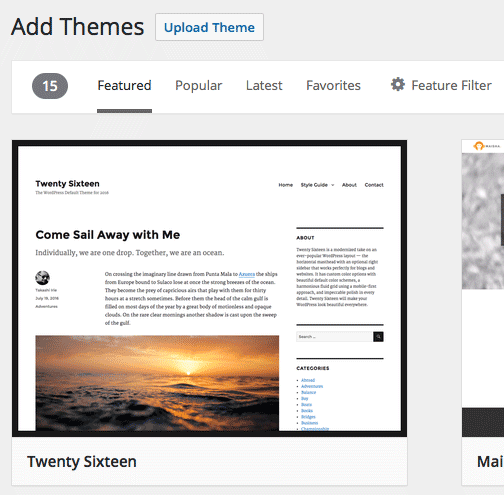
You can also find plenty of WordPress themes and templates on the internet. These range from “free” themes where the designers benefit from making their designs available by placing a link to their website at the bottom of their design. In most cases it is mandatory to keep this link on the design in order to use it on your blog. There are also large collection of paid, premium themes, the cost of which typically ranges from $50 – $100, with added costs for customizations. One of our favorite WordPress theme repositories is ThemeForest. In case you were wondering, our look was inspired by the Sahifa theme (we started with these theme years ago but have since evolved it into our own custom theme to fit our needs).
Make sure that the theme you’re considering is current (matches your WordPress version) and ideally has many positive reviews. We have an article on the best WordPress themes, as well as one on the best free themes, which has a WordPress section, both of which you might want to check out. Okay I’ve Got My Theme Files, Now What?
Once you have your theme files (typically delivered to you in one downloadable zip file which you can double-click on to open), you could hire the company that sold you the theme, or a web developer, to install it for you, but there’s really no need to because WordPress makes this so easy! Here’s the steps you’ll need to take to activate your WordPress theme:
Take the same steps we mention above to login to your WordPress admin (typically located at example.com/wp-admin/), and then in your Dashboard browse to Appearance > Themes. Click the button that says “Add New Theme.” Now, instead of selecting a free WordPress theme from the list, click the button “Upload Theme“. You’ll see a notice that says “If you have a theme in a .zip format, you may install it by uploading it here.” Click on the “Browse” button to locate the ZIP file you downloaded, upload it, and click install. Voila!
Troubleshooting tips: if you get an error message when trying to upload, the ZIP file you’re looking for may be inside the zip file you downloaded. Double-click the zip file on your desktop to open it, and see if there is another ZIP file inside it, and try uploading that one. If you have problems, post in the comments below with details and I’ll do my best to help out!
Technical version: another way to upload theme files is to use an FTP (File Transfer Protocol) software such as FileZilla (free), and then login to your website via your hosting server (they can provide you with FTP credentials), and browse to this directory: public_html > wp_content > themes. Unzip and upload the theme folder you downloaded directly to here, then select it in our WordPress dashboard to activate it.
Why Change My WordPress Theme To Begin With?
There are a few different reasons why blog owners change the themes on their WordPress sites:
- Individuality: One of the biggest reasons that blog owners choose different themes for their blogs is so they can express their individuality. Different themes have different color schemes and design elements, depending on your preferences you may find one theme to be more “you” than another. Picking a different WordPress theme also helps your blog stand out from the crowd since so many blog owners neglect to switch from the default WordPress themes.
- Customization: Another feature that adding a different WordPress theme gives is customization. There is a considerable amount of variety in WordPress themes including the ability to feature one, two or three columns. This allows for bloggers to have multiple areas on their blog for advertisement as well as featured content. In addition to multiple sidebars, there are also many blog themes that feature other design elements such as: a magazine type layout, multiple sections at the base footer of the blog and a slide show feature at the top of the blog layout. Depending upon your needs and desires for your blog you can either find a theme that works for you or hire someone to create a custom theme. Pricing for creation will vary depending upon what you want from your custom theme and the designer you hire for the job.
How To Find A WordPress Theme Designer and Developer
If you choose to go with a customized WordPress look instead, you will need to find a designer who will be able to bring your concept to life. This will cost more than using a theme in most cases.
The first thing we recommend doing is creating a “mock up” of what you want site to look like when it’s completed and/or compile a list of what features you like and wish to have included in your site. Browse other existing blogs or websites in your industry to get ideas and jot down anything that comes to mind. You can use an image editing software or good old pen and paper to create a visual “mock up.” Alternatively, hire a graphic designer (college students in design classes will often do this for free for their portfolio or at a much lesser cost than design firms).
The next step is finding a web developer, or theme developer, who can actually make that design a reality. One great way to find designers is to find themes that you like and look at the footer (the bottom section of the blog) to see if there is a designer’s name or company name listed. They usually link to their website where you can contact them directly and get a price quote for your project (if they don’t already have it listed on their site). You can also search online for WordPress blog designers or use Facebook groups or crowd-sourcing for recommendations. Be cautioned however, that using professional design services can be expensive but it generally yields the best results in terms of appearance and timeliness of product completion.
If you aren’t on a tight deadline or if you’re on a tight budget there are also a number of hiring platforms like Elance or Upwork where you can find designers. These types of hiring platforms can be tricky to use since they often feature outsourced designers who can be difficult to collaborate with; however, they also often feature local designers trying to get their name out.
Clear as mud? Do you have questions on how to setup your WordPress site? Ask us in the comments!



