When you purchase through links on our site, we may earn a commission. Here’s how it works.
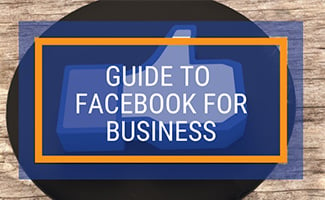
Article Overview
5 Essential Tips For B2B Marketing on Facebook
B2B (business-to-business) marketing on Facebook can be an effective way to reach other businesses and promote your products or services. Here are a few tips for using Facebook for B2B marketing:
- Use a business page: If you want to use Facebook for B2B marketing, you should create a business page rather than a personal profile. This allows you to present a professional image and gives you access to features like Facebook Ads and analytics.
- Identify your target audience: In order to effectively reach other businesses on Facebook, you need to know who you want to target. Consider factors like industry, location, and company size to narrow down your audience.
- Create valuable content: To attract other businesses to your page, you need to create content that is relevant and valuable to them. This could include blog posts, infographics, or case studies that showcase how your products or services can benefit their business.
- Utilize Facebook Ads: Facebook Ads allow you to target specific audiences and can be a powerful tool for reaching other businesses on the platform. You can use demographics, interests, and behaviors to fine-tune your ad targeting.
- Engage with your audience: In addition to creating valuable content, you should also make an effort to engage with other businesses on your page. Respond to comments and messages, and encourage conversations by asking questions and seeking feedback. This can help you build relationships and establish your brand as a thought leader in your industry.
Why Use Facebook?
Facebook can grow your audience for your marketing messages and increase awareness of your brand. In fact, many businesses do not even have websites anymore but rely solely on their Facebook page for their online presence.
Within Facebook you can communicate directly with your customers via chat or comments. This gives them a way to reach you, and a way for them to resolve issues quickly before they escalate into real problems. Many businesses have found an investment (time and resources) in this communication channel worthwhile. Note that the platform will publicize your average response times.
4 Facebook Basics
Whether you are a Facebook newbie or veteran, you’ll want to ensure you have:
- A custom URL – unique to your business name
- A profile photo of your business logo
- A cover photo to show off your products or services
- Contact info (including address) and hours (if applicable)
We recommend using services like Canva to create your cover photo for your page (and events). They provide the exact dimensions needed so they are optimized for you.
If you have multiple accounts and need to merge them we have a handy guide on how to merge Facebook pages.
 Facebook For Business: Best Practices
Facebook For Business: Best Practices
Once you get your business page set up, there are many ways you can utilize Facebook’s platform to share content, host events or live streams, create and target ads based on your customer demographics, and more.
You can also automatically have all your Facebook posts link to Twitter (learn how to link Facebook to Twitter).
Next we’ll address some frequently asked questions.
How Often Should I Post?
Don’t go overboard. You don’t want to post too much in one day and annoy your followers. Be sure that you are adding value to their day, not annoyance. We suggest posting at max 2-3 posts a day.
What Should I Post?
It helps to post things not only about your own business, but about happenings in your industry, and sometimes even reactions to what the competition may be up to. Put yourself in your customer’s shoes and imagine what you might like to know. Is there something happening in your industry that’s currently a hot topic? Is there a question you’re getting about one of your products that get’s asked over and over? Basically anything that may be of value to potential customers. If you overshare your own content, it can give a self-serving impression and may disengage potential fans, making it harder to grow your following.
What About Advertising?
One of the many great things about advertising on Facebook is the ability to micro-target your audience by age, city, interests, behaviors and more. You can also create several different ads and the platform will optimize and serve up the ones that perform the best. In addition, you can spend as little (or as much) as you’d like and set daily budgets. Lastly, you can set up an impression tracking pixel on your website to re-target ads to people who have visited your site before (if that sounded Greek, don’t worry, when you set up your ads they give easy to follow step-by-step instructions).
101 On Growing Social Media For Your Business
We hope this basic overview helps you with the nuts and bolts of the world’s largest social media platform. Want to learn what other platforms you can leverage to drive customers in the door? Don’t miss our comprehensive guide on social media marketing for small business.
What struggles or success have you seen on Facebook for your business? Let us know in the comments!
Tagged With: Content Marketing



