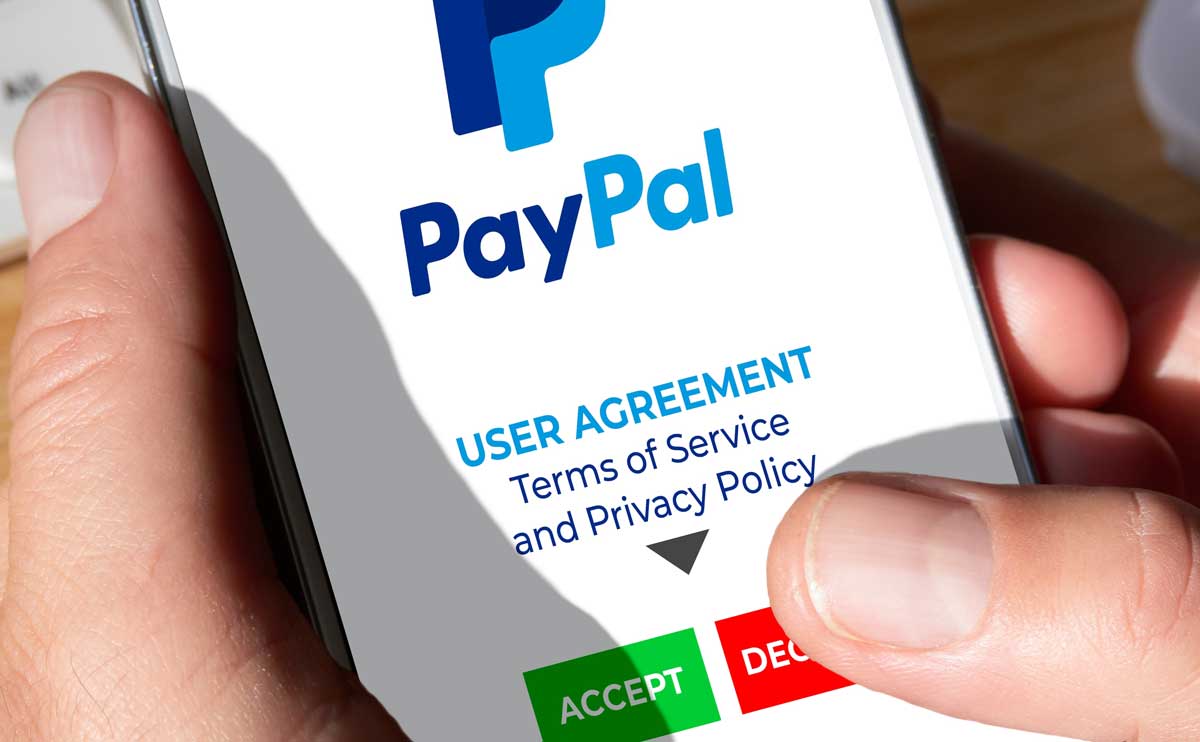When you purchase through links on our site, we may earn a commission. Here’s how it works.
| 1st |
|
| 2nd |
 |
| 3rd |
|
As a small business do you need an easy way to get paid for your products or services on-the-go? The ability to accept credit card payments with pay-as-you-go, standalone mobile payment processing (mPOS) is in high demand these days. Fortunately, you have a variety of payment services to choose from.
Article Overview
- How Does Mobile Credit Card Processing Work?
- Do You Need A Merchant Account?
- Top 3 Credit Card Processors Reviews
- Other Mobile Credit Card Processor Reviews
- Upgrade Your Online Store Or Point Of Sale Service
How Does Mobile Credit Card Processing Work?
In most cases, mobile payment processing (mPOS) is a breeze to set up and use. All you have to do is download the app, connect the mobile card reader to your smartphone via your audio jack or Bluetooth, swipe your customer’s credit card and you’re good to go.
Many services offer competitive transaction fees, low fees, robust in-app features, and integrations with business software and in-store POS systems. Some even provide a free mobile reader — we’ll explore which mobile credit card reader is best in our reviews. Several of these companies are fully integrated, meaning you can sync your mobile, online and in-store transactions.
Do I Need A Merchant Account?
You may be wondering how to accept credit card payments without a merchant account or if that’s even possible. Some mPOS systems provide their own merchant accounts. Others are third-party services, like Square, that accept credit cards online without a merchant account.
The main benefit of a merchant account is added stability and security, especially if you’re considered a risky business. Third-party services can terminate your account if their risk department finds you as a high-risk liability.
There are dozens upon dozens of business types and certain industries that are considered high risk by financial institutions. Be sure to read each service’s terms and conditions to see if your business type falls in the danger zone.
Best Mobile Credit Card Processing (mPOS) For Small Businesses
With a ton of services that accept credit card payments, it’s a monumental challenge to weed through them all. We’ve done a lot of that legwork for you and present you our reviews based on ease of use, functionality, reliability, customer service and overall value to help you find the right fit for your small biz.
Winner: Square Review
Square offers the best online credit card processing for small business and the best credit card reader for small business people. This service is one of the biggest players in the mobile processing market and has garnered an impressive reputation since it launched in 2009. You won’t find a more feature-rich product with no monthly fees and no monthly minimum.
Square offers seamless point-of-sale (POS) solutions to sync your online, mobile and in-store credit card transactions. Their feature set is outstanding: in-app inventory, stored card capability, invoicing and recurring billing, advanced analytics, nearly 100 app integrations, developer API, customer and employee management, and much more.
Pros |
Cons |
|
|
Price
- 2.75% per swiped transaction
- 2.5% + $0.10 per Square Register swiped transactions
- 3.5% + $0.15 per keyed transaction
- 2.9% + $0.30 per online transaction
- View all plans
Runner-Up: PayPal Here Review
PayPal Here is the mobile processing branch of PayPal, one of the best payment platforms on the market. And PayPal Here is among the most reliable and convenient mobile payment processors out there, although it’s not quite as feature-rich as Square. And it doesn’t offer a merchant account.
With low, flat-rate merchant fees, a stable app, and a large suite of merchant services available, it’s hard to go wrong with PayPal Here. They offer several well-designed card readers for in-store use, as well as the ability to set up to 1,000 user accounts at no extra charge.
Pros |
Cons |
|
|
Price
PayPal Here has no startup costs, no early termination fee and no monthly/annual fees for accepting credit card payments.
- 2.7% per US card swiped transaction
- 3.5% + $0.15 per keyed transaction
- 2.9% + $0.30 to invoice
- 1.5% for cross-border transfers
- View all plans
3rd Place: Intuit GoPayments Review
Best known for its QuickBooks software, Intuit offers a host of other business solutions including its GoPayments mobile credit card payment app, which is iOS and Android-friendly for both smartphones and tablets.
GoPayments offers low per swipe fees and a merchant account to give your transactions better stability. But its per month PCI compliance fee could be a turnoff.
Pros |
Cons |
|
|
Price
Tip: The Monthly Plan only makes sense if you’re processing more than $2,900 in transactions per month to justify the monthly fee; otherwise go with the Pay-as-you-go plan. PCI-compliance will run you $9.95 per month.
Pay-as-you-go
- No monthly fee
- 2.4% + $0.25 per swiped transaction
- 3.4% + $0.25 per keyed transaction
Monthly Plan
- $19.95 monthly fee
- 1.6% + $0.25 per swiped transaction
- 3.2% + $0.25 per keyed transaction
- View all plans
More Mobile POS Systems Reviewed
Although they didn’t make our top three, the following services that accept credit card payments on-the-go are certainly worth considering, particularly if you want more than just simple mobile processing.
Braintree | Clover Go | PaySimple | ProPay | Shopify POS | Stripe
Braintree Review
PayPal-owned Braintree is a feature-loaded direct processing service that offers only mobile and digital products (no scanners). You can go with their Standard package, which includes basic payment processing, recurring billing and fraud protection with no monthly fees. Their Enterprise solution is where Braintree shines for its developer tools, business software integrations and advanced capabilities.
Pros |
Cons |
|
|
Price
Braintree has no monthly fees, early termination fee, PCI compliance fee or startup costs to begin accepting credit card payments for small business. They offer discounted transaction rates for nonprofits.
- Standard: 2.9% + $0.30 transaction fee for everything but Bitcoin
- Enterprise: Must contact Braintree for fees and rates
Clover Go Review
Clover, like our top pick Square, provides a suite of POS solutions for in-store, mobile and online credit card processing for small business. Clover uses a merchant account, while Square is a third-party processor.
The company’s mobile solution, Clover Go offers a solid app for smartphones and tablets and two different card readers, both of which are EMV-compliant. You can purchase card readers from resellers, including major banks and Sam’s Club.
Pros |
Cons |
|
|
Price
- Pricing for Clover Go accounts, hardware and transaction rates varies by the reseller.
PaySimple Review
PaySimple specializes in providing merchants an integrated system that allows them to collect credit card and e-check payments online, over-the-phone, in person with desktop or mobile POS, or with recurring billing and invoicing.
Because PaySimple charges monthly fees and you must purchase a mobile card reader, this service is best for businesses that want the full integration and other features. If you’re just looking for simple mobile and online card processing, you can find a less expensive solution.
Pros |
Cons |
|
|
Price
PaySimple offers a 14-day free trial for its Pro version.
PaySimple Pro
- $49.99 per month
- “As low as 2.49% + $0.29” transaction rates, per their website
- “As low as $0.60 + .10%” ACH/eCheck processing
PaySimple Enterprise
- $99.99 per month
- Must contact PaySimple for transaction rates
- $0.60 ACH/eCheck processing
ProPay Review
ProPay was one of the pioneers in mobile credit card processing and still holds a reliable reputation. But with the advent of up-and-comers, like Square, Propay has slid down the feature-rich slide. With that said, Propay offers a variety of POS solutions, including mobile and online processing.
A subsidiary of TSYS, ProPay offers among the cheapest mobile credit card processing for per swipe transaction fees. With a monthly maximum of $3,000, ProPay is best for low-volume sales, but their signup and monthly fees may not be worth it for startups. They do have an Enterprise level plan, but you must contact them for pricing.
Pros |
Cons |
|
|
Price
The following pricing is for ProPay’s small business plans. Contact ProPay for Enterprise-level pricing.
| Platinum Card Reader | Premium | Platinum+ Card Reader | |
|---|---|---|---|
| Signup Cost | $69.95 | $39.95 | $41.95 |
| Annual Renewal Cost | $69.95 | $39.95 | $41.95 |
| Includes JAK Mobile Card Reader | $10 | ||
| Swiped Rate | 2.40% | 2.60% | 2.60% |
| Keyed-In Rate | 3.35% | 3.55% | 3.55% |
| AMEX Swipe & Key Rate | 3.2% | 3.4% | 3.4% |
| Bank Transfer Fee | $0.30 | $0.35 | $0.35 |
Shopify Review
Shopify is a popular online e-commerce platform, but they also offer in-store and mobile POS solutions so you can accept credit cards anywhere. You must enroll in Shopify’s subscription, which means you’ll incur a monthly fee. The starting rate is $9/month, and you get a free mobile card reader (but you don’t get online sales at that price point).
Shopify for mPOS (and in-store) makes the most sense if you’re already using them to sell online. If you upgrade to higher levels, you get very affordable monthly fees, competitive transaction rates, and excellent syncing with e-commerce, reporting, inventory management and more.
Pros |
Cons |
|
|
Price
Shopify POS has a 14-day free trial and no contract required. All pricing plans include unlimited devices and products and 24/7 phone and email support.
| Shopify Lite | Shopify Basic | Shopify | Shopify Advanced | |
|---|---|---|---|---|
| Price Per Month | $9 | $29 | $79 | $299 |
| Includes Online Store | ||||
| Transaction Rate Per Swipe | 2.7% | 2.7% | 2.5% | 2.4% |
| Transaction Rate Online | N/A | 2.9% + $0.30 | 2.6% + $0.30 | 2.4% + $0.30 |
| External Payment Gateway Rate | 2.0% | 2.0% | 1.0% | 0.5% |
| Number of Staff Accounts | 1 | 2 | 5 | 15 |
Read Our In-Depth Shopify Review
[ divider]
Stripe Review
Last but not least, there’s the powerhouse service, Stripe, that allows you to accept credit cards online without a merchant account. This third-party processor is a developer’s dream, and its features are beyond impressive. With that said, Stripe may be too overwhelming if you’re looking for a simple processing system.
You’ll definitely want to give Stripe a closer look if you’re searching for a large-scale, robust, all-in-one solution to online, mobile and in-store transactions with reporting, recurring billing, and much more — all with no monthly fees. Note that Stripe uses a separate mPOS, GoControl, for mobile processing at $29 per month.
Pros |
Cons |
|
|
Price
- mPOS with GoControl: $29/month
- Pay-as-you-go: 2.9% + $0.30 per any transaction
- Enterprise: must contact Stripe for pricing
How Do These Services Boost Your Business?
Take a look at the video below to see how our #1 pick, Square, can benefit your business in many ways.
Need To Upgrade Your POS Or Online Store?
Have you been thinking about sprucing up your in-store register system? Be sure to check out our best POS system reviews to see our recommendations for the most affordable and reliable Point-Of-Sale systems. Is it time to reboot your online store? We give you all the info you’ll need to find the best e-commerce solutions for your online payment platform.
Tagged With: Reviews