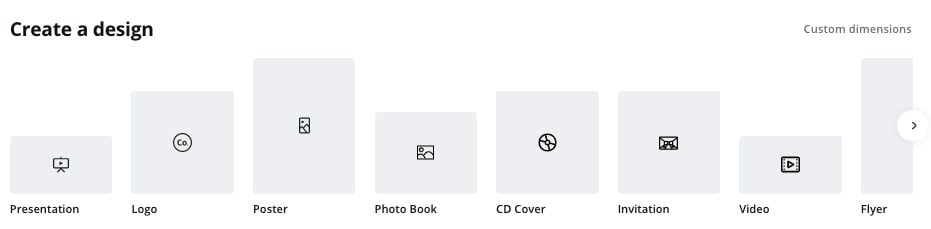When you purchase through links on our site, we may earn a commission. Here’s how it works.

In our review we’ll walk you through the features of the Canva app, Canva templates, Canva logo maker and talk about how to use Canva as well as a few cons.
Article Overview
What Is Canva?
Canva (short for canvas design) is an online service that simplifies the creation of presentations, social media graphics, infographics, logos and more.
Canva graphic design is quickly becoming a popular choice for small businesses for good reason (we use Canva for We Rock Your Web, in fact, we used it to create the image at top). As is increasingly the case as we enter the world of cloud computing, there is no software to download or install. Simply use any web browser to create and account and use the tool in your web browser or via tablet or smartphone app. Canva is great for beginners and advanced designers.
One of the things we’ve found Canva not ideally suited for is larger print jobs or vector files.
Canva
Pros
- Templates sizes are optimized for various social media channels
- Export in high-res PDF, JPG or PNG formats with or without crop marks
- Collaborate with teams using Canva for Work
- Free product; pro version includes stock photography
- No need to install software, work from anywhere
- Share designs publicly with others
- Free design school and gallery for inspiration
Cons
- No phone or chat support (Twitter, Facebook and email only)
- Browser-based means you must have internet access to design
- Some users complain of it being difficult to cancel paid plans
Canva Review
You start with a template type (e.g., Facebook cover photo, postcard, Twitter graphic) or create your own dimensions.
Then using the editor you can add elements, text, upload photos and more. While most of their layouts and elements are free, there is a nominal fee ($1-2) for some stock photos, graphics and designs (created by contributors) unless you upgrade to Canva Pro (which gives you access to most of these features at no additional cost).
Canva gives you the ability to collaborate with a team, comment on designs and give others access to edit. You can duplicate pages or designs create brand standards (via Brand Kit in the Pro version) to make sure your designs are using the correct colors, logos and fonts. For all plans, you can import your own photos and use the editor to adjust the brightness, saturation, apply filters and crop.
Key Features
- Graphics are optimized (learn about image optimization) in the correct format and size for whatever template you use (Facebook event, Instagram stories, etc.)
- Canva logo creator has hundreds of options to customize with colors or icons to fit your brand.
- Canva photo editor to manipulate images from the library (or upload your own).
- Canva flyer maker to design a unique Canva poster and print (with or without crop marks).
- Canva resume templates to make your skills stand out from the crowd.
- Canva infographics are easy to create using illustrations and animated gifs.
- Canva business cards are professional and creative (and you can order via their online tool).
- Canva invitation makes print or web invites for your online or in-person event.
- Canva Instagram stories to share the story of your business behind the scenes.
- Canva presentations for webinars, presentations and annual reports.
- Canva free stock photos – access to thousands of images without royalty (meaning you can use without licensing fees).
Our Personal Experience
We’ve been using Canva here at We Rock Your Web for years, recently tried out Canva Pro and wanted to share our thoughts on the service.
Canva is our go-to design tool for all of our brands’ marketing needs. We’ve been using it since 2014 to make custom images for articles, Pinterest graphics, infographics and more. We love that you can create a color pallet for each brand and change the color of elements to match your standards. It’s a breeze to duplicate, download and design on the go. The Pro version more than pays for itself with the access to photos you’d otherwise spend time (and money) looking for elsewhere. Can’t remember life before Canva and couldn’t live without it! – Sadie C., Marketing
Pricing
How much does Canva cost? Canva pricing is simple. They have a free plan or you can upgrade to a Canva subscription for as little as $10/month.
Looking for something more advanced? Canva for work pricing offers an enterprise plan for larger teams and organizations.
- Free: $0/forever for 8,000+ free templates, 100+ design types and photos.
- Pro: $9.95/month/user (if billed annually) for everything in the free plan plus Brand Kit, one-click resize, 60,000+ templates, 60+ million premium stock images, upload your own fonts and custom templates.
- Enterprise: $30/month/user for everything in the Pro plan plus multiple Brand Kits, built-in workflows to get approval on designs, unlimited storage, additional support and more.
- View all options
What Do Canva Users Have To Say?
Here are a few customer reviews so you can have a better idea of others’ experiences with Canva.
Positive Reviews
Canva is an indispensable element of my entire business! I could not do what I am doing without Canva and their incredible service. Images, printing, designed content, it’s all there! I am sincerely grateful. – Crystal, April 2020 (Trustpilot.com)
We use Canva Pro for our remote marketing team and we love it! The ability to resize your designs automatically is a game changer since we use the same images for different social platforms. – Caroline, April 2020 (Sitejabber.com)
Complaints
“Im fairly certain I had cancelled my subscription in June after using it for 3 days since I realized I definitely do NOT need the services Canva provided but for some reason, I was still being charged up until now. So that means I’ve lost ~$117+ even though I haven’t used or even visited Canva in the past 9 months.” – Christina, April 2020 (Trustpilot.com)
The free tools that canva has are very basic and limited, in addition most of the elements and templates have an additional cost, I would like the clipping tool to be a little more advanced. – Ruben, June 2019 (g2.com)
Canva Tutorial (Video)
Here’s short video to give you a visual introduction to Canva and its interface and features.
How Does Canva Stack Up To The Competition?
If you want to learn more about Canva, check out our interview with their CEO and Co-founder Melanie Perkins to find out about the history of the company and how the concept originated.
And if you’re looking to see how Canva fared vs the competition, dive into our comprehensive comparison of graphic design software.
Tagged With: Reviews