When you purchase through links on our site, we may earn a commission. Here’s how it works.
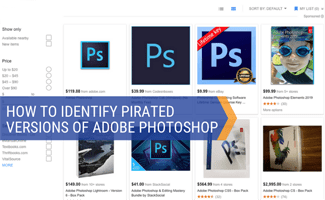
Among the sponsored ads you’ll see ads for Photoshop and other Adobe products selling for less than half of retail. Most of these are ads bought via Google’s Adwords by online shops specializing in counterfeiting, while others are selling their pirated wares on Ebay and Amazon marketplace (note I say marketplace, which is for resellers – if an item ships directly from Amazon.com you can be fairly certain it’s legit). Unfortunately, we have yet to find one that is legitimate.
Bottom line – to purchase Photoshop, buy directly from Adobe. If you can’t afford the high price tag, consider some of the alternative graphics software we detail below.
Top 7 Ways To Identify A Counterfeit Photoshop
Here’s a quick checklist to see if your Photoshop copy is legit. If your Photoshop or other Adobe software product is:
- Shipped from China
- Missing its warranty card
- The serial number/CD key is printed on the CD, sleeve, or jewel case.
- During product activation does not give you the option of phoning in to activate
- Throws error messages upon loading, crashes, or simply won’t load
- Keyboard shortcuts aren’t working
- Examine the box your software came in. Look for:
- “Made in Singapore”
- Spelling mistakes
- Low resolution black and white images in the manual
- CD Inserts that are only one sheet, or don’t quite fit the jewel case
- The “Runs Great on Intel” sticker/ graphic on the box is faded or “grayed out” looking
Then there’s a good chance it’s not legitimate.
PhotoShop CC (Creative Cloud)
Piracy is slightly less of an issue than it used to be, now that Adobe is offering its products in the cloud (ie. online). The pro of this approach for consumers is that you can now pay a monthly fee for access, as opposed to having to pay for the entire software package at one time.
Another pro is that you’ll always have the most up-to-date version. In fact, Adobe no longer supports or updates “permanent” or “physical” copies of its software. Check out pricing plans for Adobe Photoshop CC, starting at $9.99/month.
PhotoShop Alternatives
The truth is, most people who run pirated copies of Photoshop don’t need or use 95% of the functionality and features the software offers. So you might try one of these options.
PhotoShop Elements
You’ll probably be just as content working with a copy of Photoshop Elements or one of the alternative photo editing applications below. In fact, our own graphic designer at WeRockYourWeb uses PhotoShop Elements and it’s nearly the same thing (for a fraction of the cost).
Paint Shop Pro
Another, more powerful alternative (and competitor to Photoshop) is Paint Shop Pro. It offers many of the power user/ professional features that Photoshop offers, albeit using a different layout, and at a much discounted price.
Note that it’s not a bad idea to try out demos of products before you buy them. Adobe, for instance, let’s you setup an account and download 30-day trial versions of nearly all their products.
Open-Source Image Editing Software: GIMP
And finally, there’s the GIMP. GIMP is often referred to as the “Photoshop clone” of the open-source world. It is, in fact, a very powerful photo editor/ image editing application that will let you do nearly everything you can do in Photoshop. If you’re new to image editing, I would recommend you give it a try first. If you’re already a Photoshop user, it’ll take some time to get adjusted to the interface, and finding your way around the program. But once you do, you probably won’t look back.
Photoshop Layout For GIMP
There are ways to modify GIMP to look like Photoshop. However, we don’t discuss specifics anymore here because some of the sites hosting these solutions have been infected with malicious software. You should also note that GIMP fans balk at this application because they consider GIMP’s layout to be far superior to that of Photoshop in the first place. We’ll let you be the judge.
We Review Photoshop Competitors: BeFunky, iPhoto, Picasa, GIMP, And Paint Shop Pro
Check our reviews of other photo editing software options; includes features, pros, cons, pricing and our picks for “best for” in various categories. We also have an in-depth review of Photoshop.
Are you considering Photoshop (or going with an alternative)? Let us know in the comments!
Tagged With:





