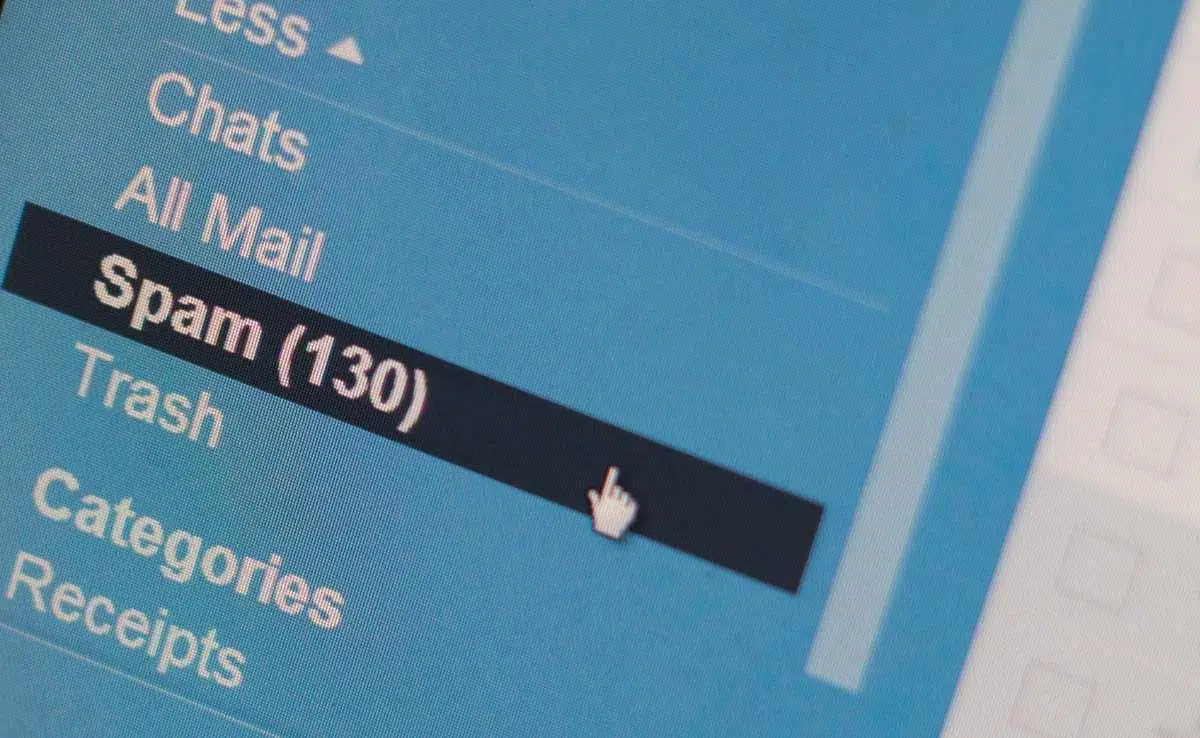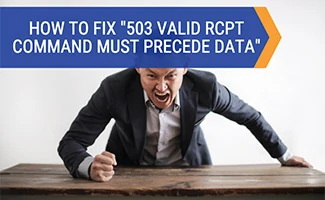Best Email Spam Filters (2024): Gmail vs N-Able vs Mailwasher vs SpamSieve vs SpamBully & More
Is your inbox getting flooded with junk mails that are obviously spam (and maybe some that are not so obvious)? There are hundreds of anti-spam solutions out there, some free, some paid, and some are themselves scams! We bring you two solutions depending on your budget and how much control you would like over your spam fighting efforts.