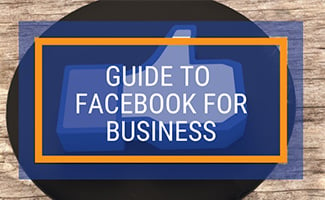When you purchase through links on our site, we may earn a commission. Here’s how it works.
| 1st |
|
| 2nd |
 |
| 3rd |
 |
| Best For SEO |
 |
Instagram, Snapchat, Facebook, YouTube, LinkedIn, Pinterest, Twitter, Tumblr, TikTok… you name it! There are more social media channels than we could have ever imagined. Thanks to social media management tools, we can hatch a better game plan. They help us keep up with the latest tools, tricks and trends (and even more time consuming to create and post content and track the effectiveness of it all).
Article Overview
- Background & Why Use Social Media Tools?
- What Are They?
- How They Work?
- Why You Need Them?
- Best Tools
- Other Services
- Advertising On Social Media (Video)
How Social Media Management Came To Be Crucial To Business

Ryan Holmes saw this new opportunity and in 2003 a platform was developed to organize the various social media networks and accounts. Thanks to input from the public and fans, the name “HootSuite” was born (a play on the Twitter bird and the French expression “tout de suite” meaning “at once” in case you were wondering like I was).
Through seed funding and a burgeoning demand, the company grew and as of 2012 had more than 200 employees. Today, HootSuite is the trusted social media management system for brands like Virgin, Mashable, CBS Interactive, TLC, Sony Music, Airbnb and more.
Why Social Network Management?
Social media management tools not only save you time, but also help you be a better, more productive marketer and communicator. They provide a dashboard that allows you to view conversations, follows, likes, messages and more all in one place with tracking and analytics.
Think of how much time it takes to log in to each social media tool everyday and post – now think of how many brands or organizations you also manage. It starts to add up, but thanks to management tools you can save time and a headache by having it all in one place. And get useful stats to support your efforts as well.
What Are Social Media Tools?
Social media analytics tools offer a one-stop place to post, analyze and schedule all of your social media efforts, to alleviate the pain of having to log in and out of dozens of accounts and websites regularly.
How Do Social Media Reporting Tools Work?

Because Facebook and Twitter have been around a while, they are pretty standard in most business’ marketing channels, and thus they have lots of API capabilities. More image-focused sites like Pinterest and Instagram are also included with many services when it comes to providing full operational and reporting features too.
Why Do You Need Social Media Tools?
It’s not news that social media usage is the norm for doing business. As a result, more companies are getting on the bandwagon to try to join the conversation, customer interaction and business building. But with so many sites to manage, how do you keep up with it all?
Whether you are a social media manager for multiple businesses or running a company, social media scheduling tools help make your job easier by killing two (or ten) birds with one stone (please pardon the pun Twitter 😉 ).
Best Social Media Management Tools
We’ll help you find the best tools on the market, the benefits of each, the pros, the cons and pricing to determine which is the best solution for your business needs. Most services offer similar features with slightly different social media dashboards and methods of using them. Each tool excels in one particular area, which we’ve noted.
We feel confident that our top recommended tools do a solid job of helping you manage your social media marketing and give you a variety of features, no matter your priorities. In doing research and testing out some of the newer players, we found there are a variety of tools and plans available to suit the needs of businesses of all sizes.
Pro Tip: Whether you are doing social media as a hobby for your blog or have a large brand with hundreds of fans, there could be a social media tool that is better suited to your needs, budget and preferences.
Winner: Sprout Social Review
Founded in 2010, Sprout Social’s easy to use interface is straightforward and intuitive. You can schedule, monitor and analyze all in one spot. Unlike the other tools which just serve up stats, Sprout Social takes it one step further by examining them for you. The analytics provide useful data like engagement percentage and how your social channels are trending over time. Sprout uses colorful charts, graphs and other visually appealing data formats, making it easy to digest and report back to your peers and optimize your social media networks fully.
Sprout Social also allows you to sort through all your messages from all platforms (i.e., notifications of new followers, comments, replies, etc.) all in one spot. You can skim through the list to reply, mark as complete or flag as a task for future follow-up. You can even categorize items as a potential sales lead or customer support issue and give it a high priority. Another great feature is the Queue, providing the option to load a backlog of content to post at pre-scheduled times (versus selecting a date for each one individually).
The major downside is that you can’t interact as much with your fans and the monthly fee is quite expensive relative to the others, winning them a close second in our comparison.
Profiles: Facebook, Twitter, LinkedIn, Instagram, Pinterest (integrates with Feedly RSS)
Pros |
Cons |
|
|
Pricing
Sprout Social offers a 30-day free trial for all of its plans.
- Premium – $99/user per month for up to 5 social profiles + added features like advanced reporting
- Corporate – $149/user per month for up to 10 social profiles + added features like advanced permissions and custom branding
- Enterprise – $249/user per month up to 10 social profiles + additional features
Additional profiles and keywords in increments of 5 – $25/month
Read our full Sprout Social Review
Runner-Up: Social Champ Review
Social Champ offers four paid plans (+1 free) based on your number of profiles and how often you post. All plans come with a repeat post feature, auto-post when a blog post goes live via RSS, the ability to export analytics, link shortening via Bit.ly, content suggestions, calendar, video uploader and more. One feature that sets them apart is the drag and drop calendar for scheduling.
Profiles: Facebook, Twitter, Pinterest, LinkedIn, Instagram, Google My Business
Pros |
Cons |
|
|
Pricing
Social Champ offers a free trial on all plans and a 10% discount on yearly plans
- Free – 2 social media profiles 12 posts
- Professional – $10 per month for 15 social media profiles, 300 posts
- Champion – $29 per month for 25 social media profiles, 1,000 posts and more features
- Business Champion – $99 per month for 50 social media profiles, 1,500 posts and more features
- Agency Champion – $199 per month for 100 social media profiles, 2000 posts and more features
3rd Place: Sendible Review
Sendible is a social media management tool that has CRM functionality. It pulls in your posts and comments across all channels and allows you to respond from one place.
You can even highlight items requiring urgent attention. Like many other social media managers, you can use custom reports to see how effective each post is and to queue up and optimize posts.
All reports display in a color-coded calendar format, giving a holistic view of your publishing schedule. Another nice feature is Sendible’s RSS Auto Posting, which publishes new, relevant content from your blog or site to your channels at regular intervals throughout the day.
Profiles: Facebook, Twitter, Instagram, LinkedIn, Pinterest, YouTube, Flickr, WordPress, Google Analytics* (*paid feature)
Pros |
Cons |
|
|
Pricing
Sendible offers a 30-day free trial for all plans.
- Micro – $29 per month, 1 user 12 services
- Small – $99 per month, 3 users 48 services, 6 reports
- Medium – $199 per month, 7 users, 105 services, 35 reports
- Large – $299/month (or $254 if billed yearly), 12 users, 192 services, 60 reports
Best For Social Media SEO: Semrush Review
Semrush has been a popular tool for tracking SEO efforts for years (it’s our top pick for the best overall SEO Tool), but it also has a social media tool built-in! As avid users of Semrush, we were pleasantly surprised to find the capability to publish social media posts, track performance and report via a helpful dashboard within a tool that we were already using! It puts all content efforts under one roof for a competitive price.
Our Experience With Semrush Social Media Poster
Since Semrush is known for its SEO and not social media, we were a bit skeptical at first. But, we connected our profiles and took it for a spin to see if we liked it more than our current social media tool. And boy, were we impressed. You can view all your posts in a calendar format, it shows a preview of the post on the various channels and also helps you determine the best time to publish. With all of these capabilities paired with a top-notch SEO tool, we moved Semrush into our top 3 picks for social media management as well.
Their reporting tool not only shows stats per channel and increases in fan base, engagement, etc., you can also compare to the previous month’s performance. It also syncs with Google Analytics to show which posts are driving the most traffic to your website.
The only flaw is that it does not currently offer Instagram posting from its social posting tool. You can draft up the post to preview and add it to your calendar, but it only sends you a reminder to post it manually (or we use Buffer’s free version).
Profiles: Facebook, Twitter, LinkedIn, Pinterest, YouTube (Instagram preview only; integrates with Google Analytics)
Pros |
Cons |
|
|
Pricing
All plans come with a 14-day free trial.
- Pro – $99/month, 10 profiles to post (50 profiles for monitoring)
- Guru – $199/month, 30 profiles to post (100 profiles for monitoring
- Business – $399/month, 50 profiles to post (300 profiles for monitoring
Read our in-depth Semrush review
What About Agorapulse, Buffer, eClincher, Hootsuite & TweetDeck?
In addition to our top three picks above, there are many additional social media management tools on the market to consider. Below, you’ll find an alphabetical listing of other popular social media managers we’ve reviewed. Click on the link to jump straight to the review or scroll down to read them all.
Agorapulse | Buffer | eClincher | Hootsuite | TweetDeck
Agorapulse Review
Agorapulse is a visually appealing social media manager for Facebook, Twitter, Instagram, YouTube and LinkedIn. Setting it up is easy as Agorapulse walks you through linking your accounts with step-by-step instructions on how to use each feature.
Each platform has an individual dashboard with a snapshot of stats, upcoming posts and items to review. You can even dive deeper into each area if you wish. We appreciate how each platform is compartmentalized into its own area, making it easy to toggle among social media channels.
Agorapulse allows you to schedule or queue posts. You can easily post to several social profiles at once and even make edits per social network (like add hashtags to Instagram but take them out on Facebook). Agorapulse is a good option If you are a visual person with only one brand to monitor/publish. Learn more about Agorapulse from our interview with their CEO, Emeric Ernoult.
Profiles: Facebook, Twitter, Instagram, LinkedIn, YouTube
Pros |
Cons |
|
|
Pricing
Agorapulse has a limited 15-day free trial.
- Medium – $79 per month, 2 users, up to 10 social profiles
- Large – $159 per month, 4 users, up to 25 social profiles + added features
- X-Large – $239 per month, 8 users, up to 40 social profiles + added features
- Enterprise – $399 per month, 20 users, up to 60 social profiles + added features
All pricing based on annual plans.
Read our in-depth Agorapulse review
Buffer Review
Relatively new to the social media scene, but quickly gaining popularity, is BufferApp.
Their dashboard is white and extremely clean, making it difficult to get distracted when writing posts or overwhelmed with data during analysis. You can enable campaign tracking via Google Analytics’ UTM parameters and install browser plug-ins to share content from the web easily. There aren’t many stats or analytics, and the free version is pretty limited.
If you’re looking to monitor conversations or interact with users, Buffer probably isn’t the best app for that. Buffer auto-broadcasts your messages across social media and schedules a backlog of content.
Profiles: Facebook, Twitter, LinkedIn, Pinterest
Pros |
Cons |
|
|
Pricing
Buffer has a free trial for paid plans.
- Individual Plan: Free and includes 1 profile for each social account & up to 10 scheduled posts
- Pro Plan: $15/month, 8 social profiles, 100 scheduled posts
- Small Business Plan: $99/month, 25 social profiles, 2000 scheduled posts, 5 additional team members
- Medium Business Plan: $199/month, 50 social profiles, 2000 scheduled posts, 10 additional team members
- Large Business Plan: $399/month, 150 social profiles, 2000 scheduled posts, 25 additional team members
eClincher Review
Relatively new to the social scene is eClincher. Much like Sprout Social and Hootsuite, eClincher is an all-in-one publishing, social inbox and analytics tool. It’s also user-friendly with features that make scheduling and reporting easy. You can do things like sort your tweets by best performing, see a calendar or list of your upcoming posts and schedule posts to repeat daily or weekly.
Its analytics dashboard is pretty basic (not more than you might see from logging into Facebook or Twitter’s insights), but it gives you a snapshot to see how things are performing all in one place.
While eClincher does offer an affordable plan, the inbox and other features like Google Analytics will cost you extra. However, it’s still a good value for the price. One feature we loved about eClincher, which sets it apart from the rest, is its integration with Canva (the popular social media graphic creation service).
With Canva, you can create custom-branded images right inside eClincher’s interface with ease. eClincher also has more social profiles than any other social media service we reviewed, which is a big plus if you’re active on many different channels.
Profiles: Facebook, Twitter, LinkedIn, Instagram, Pinterest, YouTube, Blogger, Google Analytics
Pros |
Cons |
|
|
Pricing
All eClincher plans come with a 14-day free trial.
- Basic – $59/month up to 15 social media profiles + additional features like Google Analytics
- Premiere – $119/month up to 30 social media profiles + additional features like Google Analytics and more frequent backups
- Agency – $219/month up to 10 brands (10 profiles for each brand)
Hootsuite Review
Started in 2008, Hootsuite is one of the oldest and probably most widely known social media tool. Hootsuite had previously won our “most affordable” award but prices have increased significantly recently. Because it integrates with so many services, Hootsuite has adapted to the changing social media landscape with grace and expertise..
Its robust social sharing and dashboard allow you to customize streams for each profile or channel. You can also create as many tabs as you need to organize in the way that works best for your business. This tool allows you to target posts, add a location, customize privacy, and bulk upload up to 350 posts from Excel. If you have multiple accounts linked, then you can star your favorites or “pin” it to always post to that channel.
Use the URL-shortening tool to create trackable links. If you are posting to Facebook, you can select the thumbnail image, edit preview text and see how it will look before posting. You can save content to drafts and use the auto-scheduler to post when it gets optimal impact and visibility. While the statistics are pretty basic, you can create and export custom reports and set up email notifications.
One downside we found frustrating is when composing Tweets, it will not auto-populate suggested handles. Hootsuite is a reliable option for users of all experience levels.
Profiles: Facebook, Twitter, YouTube, LinkedIn, Instagram, Pinterest (integrates with Google Analytics & Facebook Ads)
Pros |
Cons |
|
|
Pricing
Hootsuite offers a 30-day free trial.
- Free – up to 3 profiles
- Pro – $29.99 month up to 10 social profiles (1 user)
- Team – $129.99/month per user (3 users) up to 20 social profiles + additional features
- Business – $599.99/month per user (5-10 users) up to 35 social profiles + additional features
- Enterprise – 10+ users, contact for pricing
Note: All pricing based on annual plans.
Read our full Hootsuite Review
TweetDeck Review
TweetDeck (owned by Twitter) is free and allows you to post Tweets and track Twitter conversations, replies, hashtags, etc. It can be used as a downloadable application or via a web browser. You can connect an unlimited number of accounts for free (no paid version).
You can schedule posts and set up desktop notifications when someone replies. Sign up for TweetDeck with your existing Twitter account login info, and you can add columns to see conversations in real-time. Tweet Deck is good to have in addition to other social media managers to monitor Twitter throughout the day.
It is a great fit for anyone who manages multiple Twitter accounts, especially if Twitter is at the core of your social media marketing plans. Unlike other social media managers, this tool only allows you to manage Twitter.
Profiles: Twitter
Pros |
Cons |
|
|
Pricing
- Free
Video: Social Media Advertising
Social media advertising is an affordable marketing platform for any small business to get started. These social media marketing tools can help you manage your content across platforms, but if you don’t know how to advertise and promote on the social networks effectively, you’ll be wasting your time and money.
Watch this short 3-minute video for five steps to social media advertising success.
Which Social Media Manager Is Best For Your Needs?
Many social media managers and small businesses find themselves struggling to find the one ultimate social media monitoring tool that can successfully manage all their social media efforts in one place. So, hopefully, you’ve learned a little something from our social media management tools comparison.
However, while there are several solutions, there is no one size fits all product for all since it all depends on your type of business, management circumstances, company policy, and budget. The best advice for anyone looking to try social media management software is to try before you buy.
As channels continue to grow and change, so will the services and features. Some applications are used more for monitoring and responding to comments, mentions and messages, whereas some have a full reporting social media dashboard to help you analyze trends. Many programs are a hybrid of the two. Some also allow scheduling of posts for multiple channels at once.
Get your feet wet, test the waters to see which social media analytics tools work best for you and your team, and find a system that meets your specific needs and preferences. And if you’re looking to learn more, read our how to build your business using social media article.
Which social media tool are you leaning towards trying? Let us know in the comments!
Tagged With: Comparison