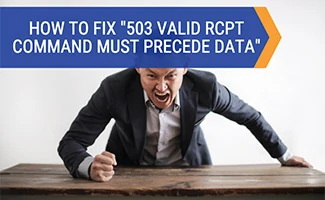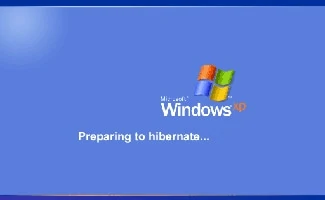How To Disable The (Annoying) Office Connected Experiences Alert
Have you sat down at your workstation after your morning meditation with your favorite cup of Joe, ready to start the day in a relaxed fashion, only to be greeted by an uncooperative computer? The culprit in this week’s episode of “annoying PC problem” is Microsoft’s Office 365 product line and their new, incredibly annoying “Connected Experiences” prompts. We’ll show you how to turn them off for good.
How To Disable The (Annoying) Office Connected Experiences Alert Read More »